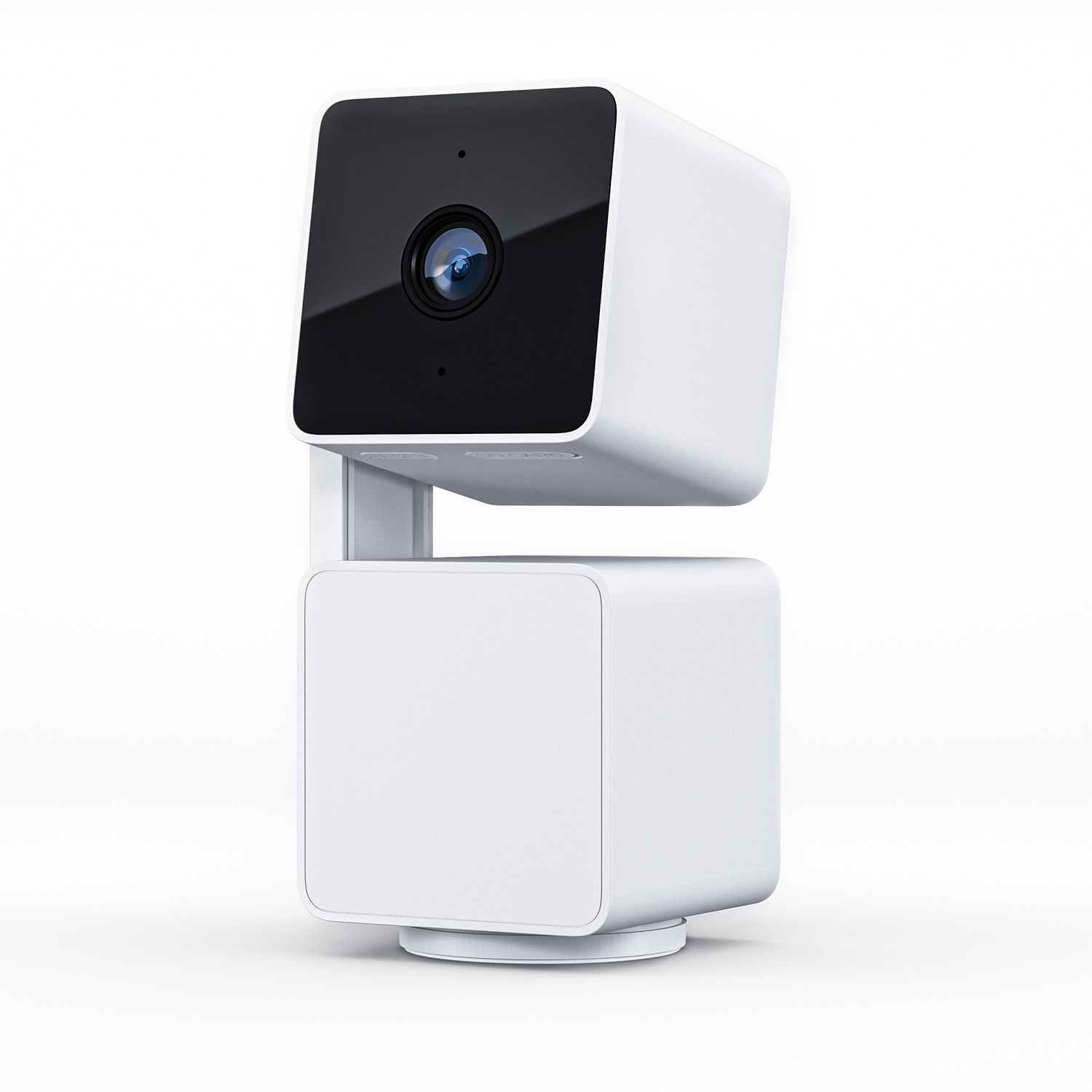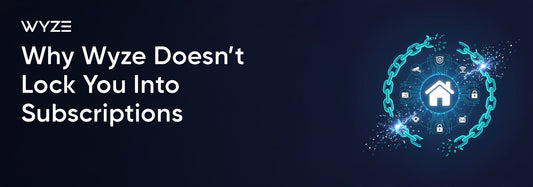Creating the Ultimate Smart House Setup
You deserve technology that works for you, not the other way around. At Wyze, we make sure our smart devices play nice with the other kids in the sandbox.
Wyze helps you build a custom, comprehensive smart home integration without having to navigate a confusing maze of proprietary tech. Everything works together with simple voice commands because voice control is an inherent, core capability of the entire Wyze ecosystem.
The Benefits of Smarthome Devices
Voice assistants are no longer a novelty; they’ve become an essential command center for the modern home. Being connected to Google Assistant and Alexa means you have hands-free control over your security, lighting, and climate—all through a simple spoken request. Whether you’re asking Alexa to show you the live feed from your front door cam or telling Google Assistant to dim your lights for movie night, integration transforms your routine into an effortless experience.
Getting setup on Google Assistant
- Open the Google Home App.
- Tap the + symbol in the top left corner.
- Tap Set up device.
- Select Works with Google.
- Search for Wyze Home and log in with your Wyze credentials.
(You can find a more detailed guide by following this link: Google Assistant Setup Guide)
Getting setup on Alexa
- Open the Alexa App.
- Tap the More icon in the bottom right corner.
- Tap Skills & Games.
- Search for the Wyze skill.
- Tap the Wyze skill, then tap Enable To Use.
Log in with your Wyze credentials when prompted.
(You can find a more detailed guide by following this link: How to use Wyze with Alexa)
The Benefits of an IFTTT Connected Device
IFTTT (If This, Then That) takes automations to the next level. It allows Wyze devices to communicate with over 700 other products and web services—even outside your smart home.
You can set up Applets so that actions you perform online or on other devices will automatically trigger a response from your Wyze device at home, like automatically engaging security features or turning on/off lights. If a trigger occurs (the IF), an action instantly follows (the THEN).
Need a serious morning kickstart? Set up an Applet where IF your running app logs a new workout, THEN your Wyze Plug turns on the coffee machine. It's the only way to prove to your smart home that you've earned that cup.
Maaaybe you’re looking for more practical automations like these:
- IF your Wyze Cam detects the sound of a smoke alarm, THEN send a text message or notification.
- IF your phone's location shows you've left the house, THEN enable motion detection on your Wyze Cams.
- IF a Wyze Sense Entry Sensor is opened, THEN a Wyze Plug turns on a lamp.
Getting setup on IFTTT
- Open the IFTTT App or visit the IFTTT website.
- Search for Wyze and select the service.
- Tap Connect.
- Log in with your Wyze credentials and authorize access.
- Start creating custom Applets using Wyze as a Trigger (IF) or an Action (THEN).
(You can find a more detailed guide by following this link: IFTTT Integration)
Security Cameras Compatible with Google Assistant and Alexa
You'll find that all modern Wyze cameras are compatible with both voice assistants for viewing live feeds and incorporating into your smart routines. Below is a list of Wyze security cameras compatible with both voice assistants:
- Wyze Solar Cam Pan
- Wyze Cam Pan v4
- Wyze Cam Pan v3
- Wyze Duo Cam Pan
- Wyze Cam V4
- Wyze Cam v3
- Wyze Battery Cam Pro
- Wyze Bulb Cam
- Wyze Battery Video Doorbell
- Wyze Duo Cam Battery Doorbell
- Wyze Video Doorbell v2
- Wyze Video Doorbell Pro
- Wyze Cam Floodlight Pro
- Wyze Cam Floodlight
- Wyze Cam Floodlight v2
Smart Home Devices Compatible with Google Assistant and Alexa
Just Alexa Connected Devices
Just Google Assistant Connected Devices
Our Goal: Make Your Life Safer, Smoother, and Savvy-er
Connecting your Wyze devices is all about putting your security and convenience on cruise control. Whether you're shouting a voice command from the couch or setting up a complex IFTTT automation, we provide the flexible, feature-rich tools you need to build your ideal smart house setup. Your peace of mind shouldn't be complicated or expensive—it should be simple, affordable, and exactly how you want it.