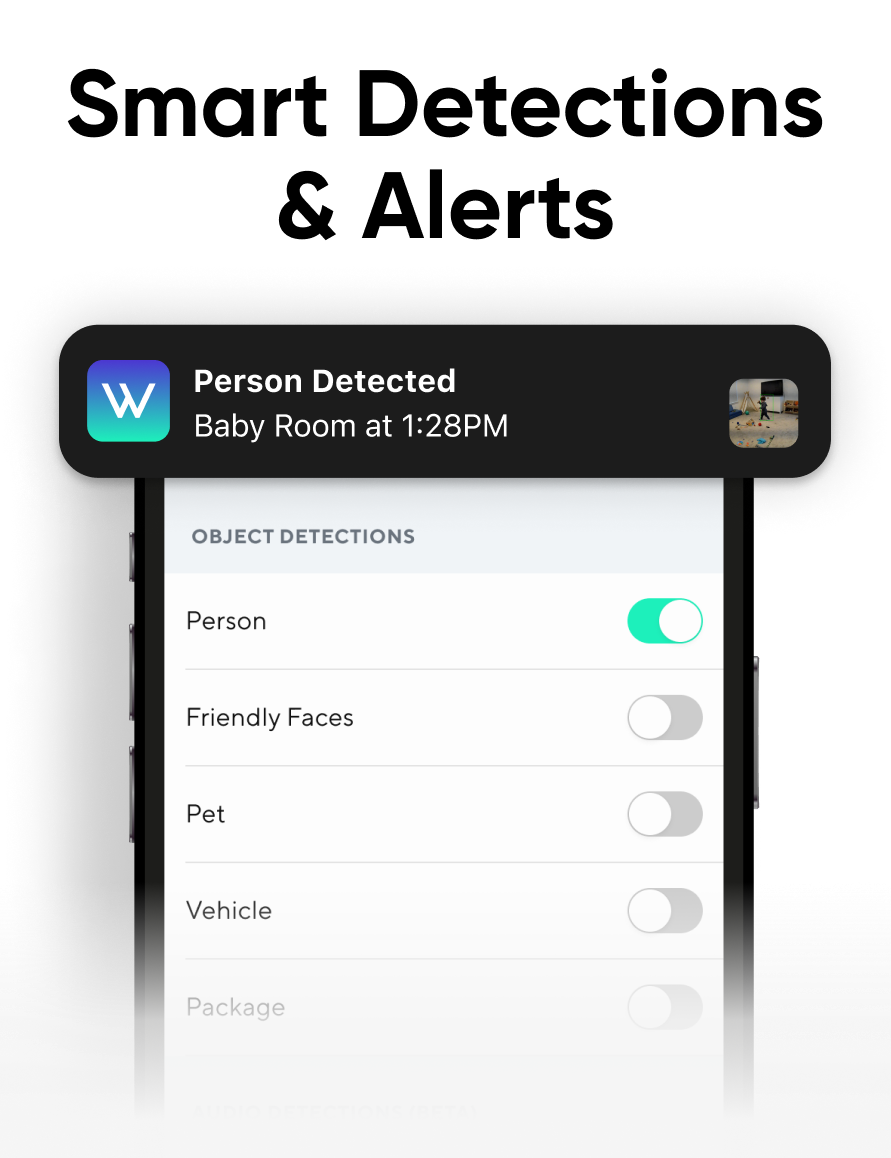Self-monitoring security plans. Try it for free!
See what happens around your house anytime and from anywhere.
-
Cam Plus
Learn moreFor a single camera
$2.99/mo*
DIY self-monitoring with:
- 14-day event video recordings saved in the cloud
- Person, vehicle, package, and pet detection and alerts
- Glass break, Crying, and barking detection and alerts
- Access to My Day insights
-
Cam Unlimited
Learn moreCovers all your cameras
$9.99/mo
Everything in Cam Plus, and:
- The brand-new multi-cam timeline for live view and events
- Smart Arm/Disarm modes
- Friendly Faces detections and unknown faces alerts
-
Cam Unlimited Pro
Learn moreCovers all your cameras
$19.99/mo
Everything in Cam Unlimited, and:
- Get a detailed understanding of what's happening from your notifications with Descriptive Alerts
- Quickly find specific events in your video history with AI Video Search
- Get access to the option to save up to 60-day event video recording
- Send emergency services to your home even when you're away with 24/7 Emergency Dispatch
*New Cam Plus subscribers are eligible for a free 30-day trial.
Professional monitoring plans.
Security plans that include live agents and 24/7 emergency dispatch when you need it most.
-
Wyze Home Monitoring
Learn moreCovers your entire home
Full alarm system with keypad and sensors
- 24/7 real person agent response with emergency dispatch
- Environmental monitoring for water leak and climate change
- One free license of Cam Plus and Sprinkler Plus included
Wondering which is the wyzest plan? Let's compare.
|
Most Popular
|
|||
|---|---|---|---|
| Price |
$2.99/
month
|
$9.99/
month
|
$19.99/
month
|
| Number of Cameras | Single | Unlimited | Unlimited |
| Live Streaming | App and Web | App and Web | App and Web |
|
Motion and Sound Alerts
Motion and Sound Alerts (with Person, Package and Vehicle detections )
|
Yes, with Person, Package and Vehicle detections
|
Yes, with Person, Package and Vehicle detections
|
Yes, with Person, Package and Vehicle detection
|
|
Event Recording
Event Recording (14 days Unlimited Event Videos)
|
14 days Unlimited Event Videos
|
14 days Unlimited Event Videos
|
Up to 60 days of Unlimited Event Videos
|
| Multi-Camera Timeline | |||
| Friendly Faces (Facial Recognition) |
|
||
| Home/Away Smart Modes |
|
||
| Descriptive Alerts |
|
|
|
| AI Video Search |
|
|
|
| Emergency Dispatch |
|
|
|
Adding a plan gives your Wyze cam super powers.
Security plans trusted by nearly 2 million people
Frequently asked questions
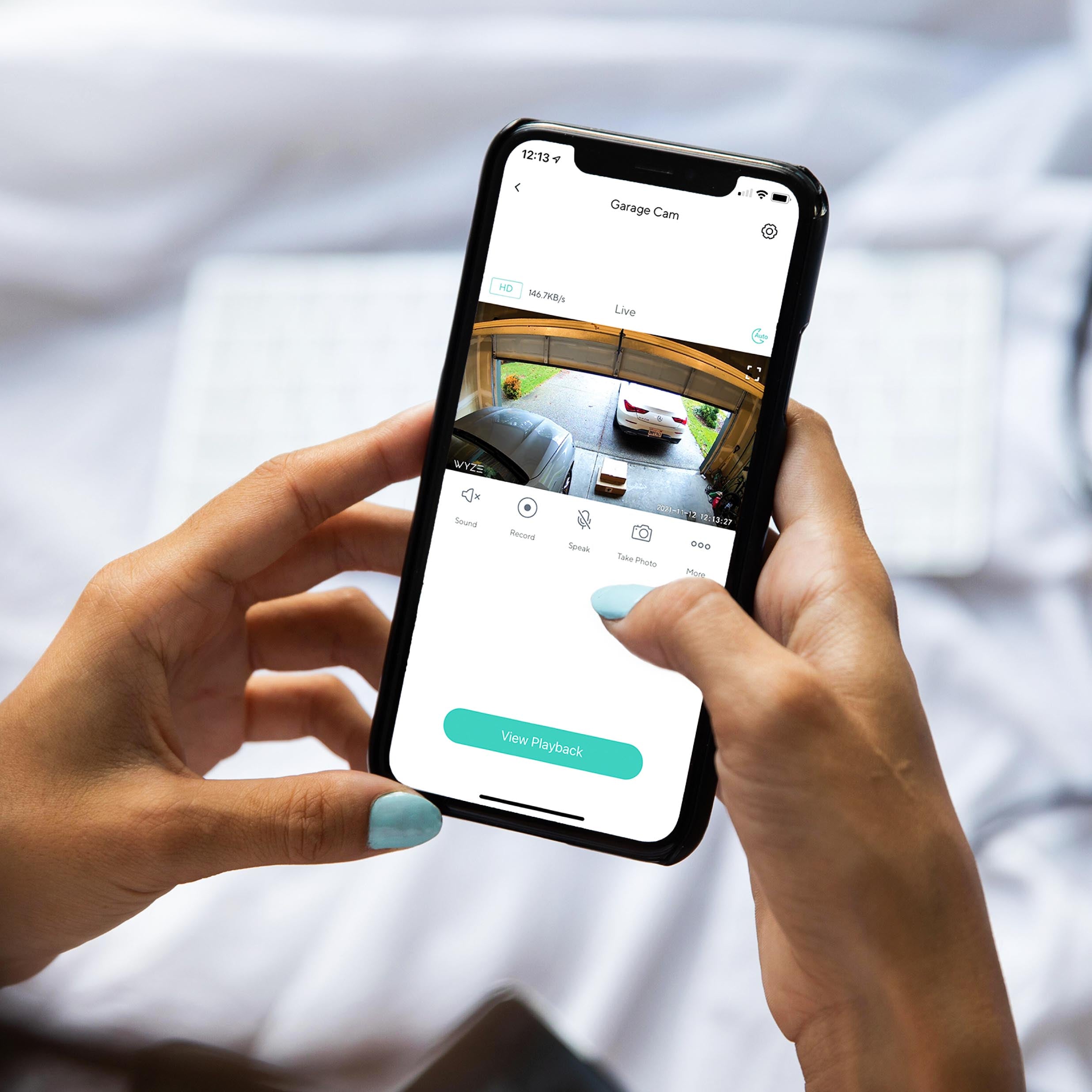
Do I need a Wyze Security Plan to use Wyze Cameras?
You can use all of our cameras without a plan. Live stream is accessible the moment you connect your camera to your Wi-Fi.
However, a Wyze Security Plan will take your camera's functionality to the next level. You will get benefits such as 14-day rolling cloud storage and smarter detections. On a plan like Cam Unlimited, you even get Facial Recognition so you can identify the faces of friends and family.
Why does this matter to you?
Cloud storage means recorded events are backed up to a safe server. One that you can access in case your physical camera is taken or damaged. While local recording can be accomplished with a MicroSD card, these cards can be removed by anyone. As for smart detection, this means that you will be alerted when a person, pet, vehicle, or package is detection. No more 50 thousand alerts of the tree branching wiping back and forth on a windy day.
What is the Cam Unlimited plan?
It's Cam Plus, but with no camera caps! Add as many as you want.
Have a lot of Wyze Cams? Cam Unlimited offers unlimited licenses for $9.99/month or $99/year*, so you'll have plenty of Cam Plus licenses to go around.
Your previous Cam Plus subscriptions will be cancelled automatically, and those cameras will be added to your new Cam Unlimited plan.
If you purchased your old plans through the Apple App Store, they will be cancelled but will continue until their original expiration date. After that, they will be added to your new unlimited plan automatically.
*This price will remain the same upon renewal. Hooray!
I'm outside of the US, which plan can I subscribe to?
You can subscribe to Cam Plus from anywhere.
Cam Plus is not a geo-locked feature. You can sign up for Cam Plus and use it while outside the US, but you must have a US or Canadian billing address to subscribe.
Cam Protect and Wyze Home Monitoring is only available for US and Canadian based customers.
What do I subscribe to for access to Wyze Web Portal?
You must have Cam Plus, Cam Unlimited, or Cam Protect to use Wyze Web View.
Web View is a convenient way to access your Wyze Cam's live stream and Event playback from a web browser on PC, Mac, smart TV, or tablet.
You can also purchase and manage your Wyze subscriptions from this portal.
Do I have to buy a plan to use Wyze?
No plan purchase required. Your Wyze devices work perfectly without one. Setting up a Wyze app account is completely free. Plus, all camera owners (or shared users) can view their device livestreams without limits. That’s right, no session time restrictions or trickery.
Whether you're keeping an eye on your baby or monitoring your legendary cookie jar cam, you can watch all day long if you’d like. Peace of mind? Fully included.
The follow up question to this...
Then why should I even buy a plan?
Totally valid question. You don’t need a plan for Wyze devices to work. But why stop there? Plans like Cam Plus unlock all the cool extras, like smart detections for people, pets, and packages. While our biggest plan, Cam Unlimited Pro, gives users access to AI-powered alerts and AI video search. Also, all of our paid plans give users access to cloud video storage to keep those 'did that really happen?!' moments extra safe. It's like taking your Wyze experience from awesome to next-level genius.