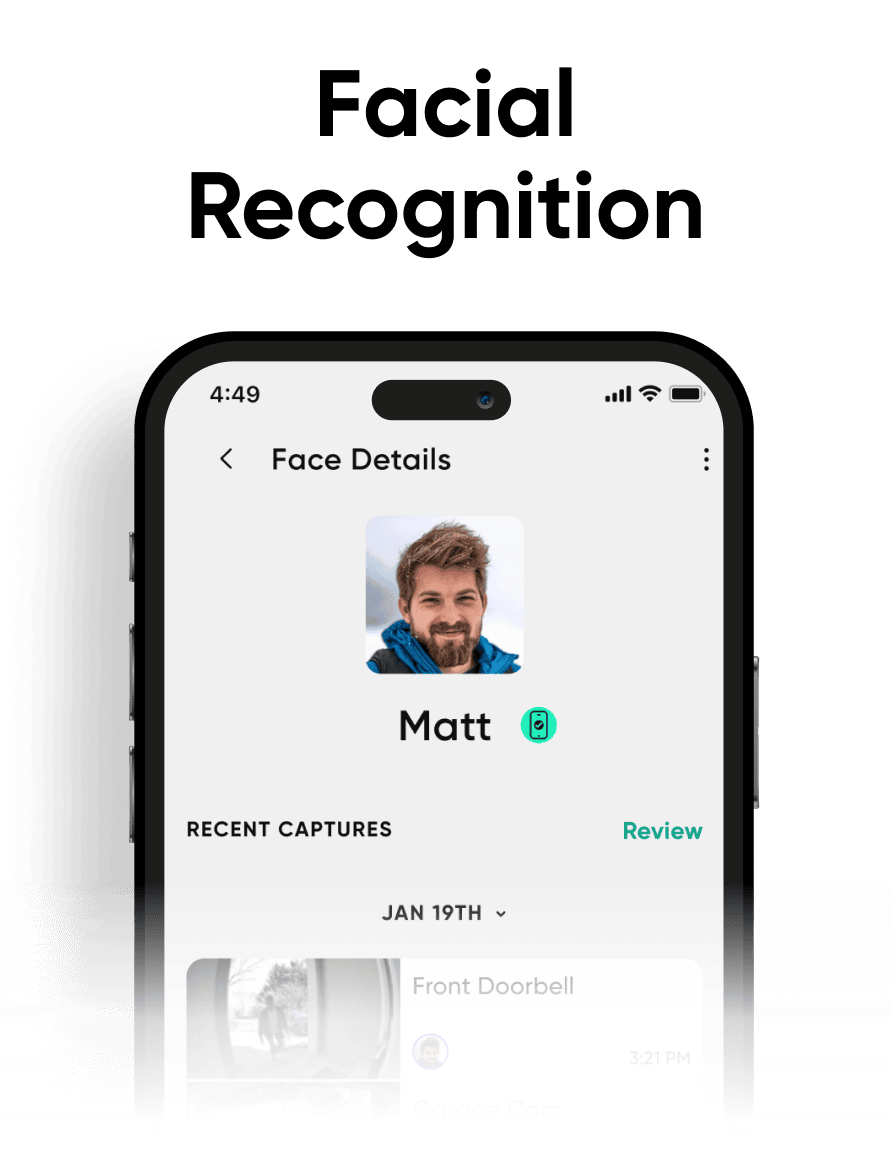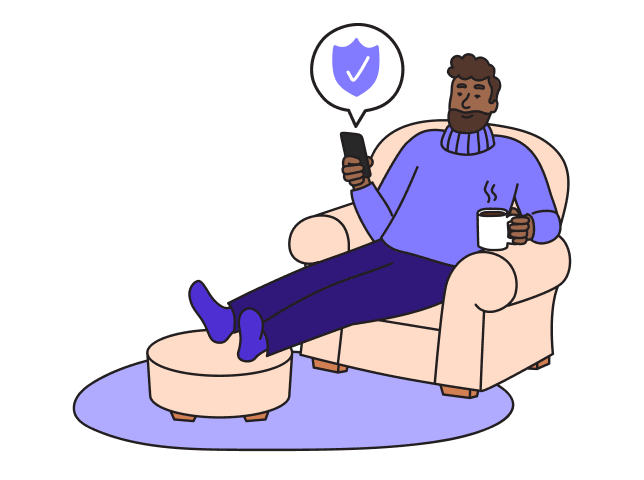Home security made easy.
All you need is a Wyze camera to get started today.
Trusted by 1,750,000+ users.
Self-monitoring is easier and affordable with Cam Plus & Cam Unlimited
See how we stack against others
Simple (yet powerful) security that won't break the bank. Enhance all of your Wyze cams with one Cam Unlimited plan.

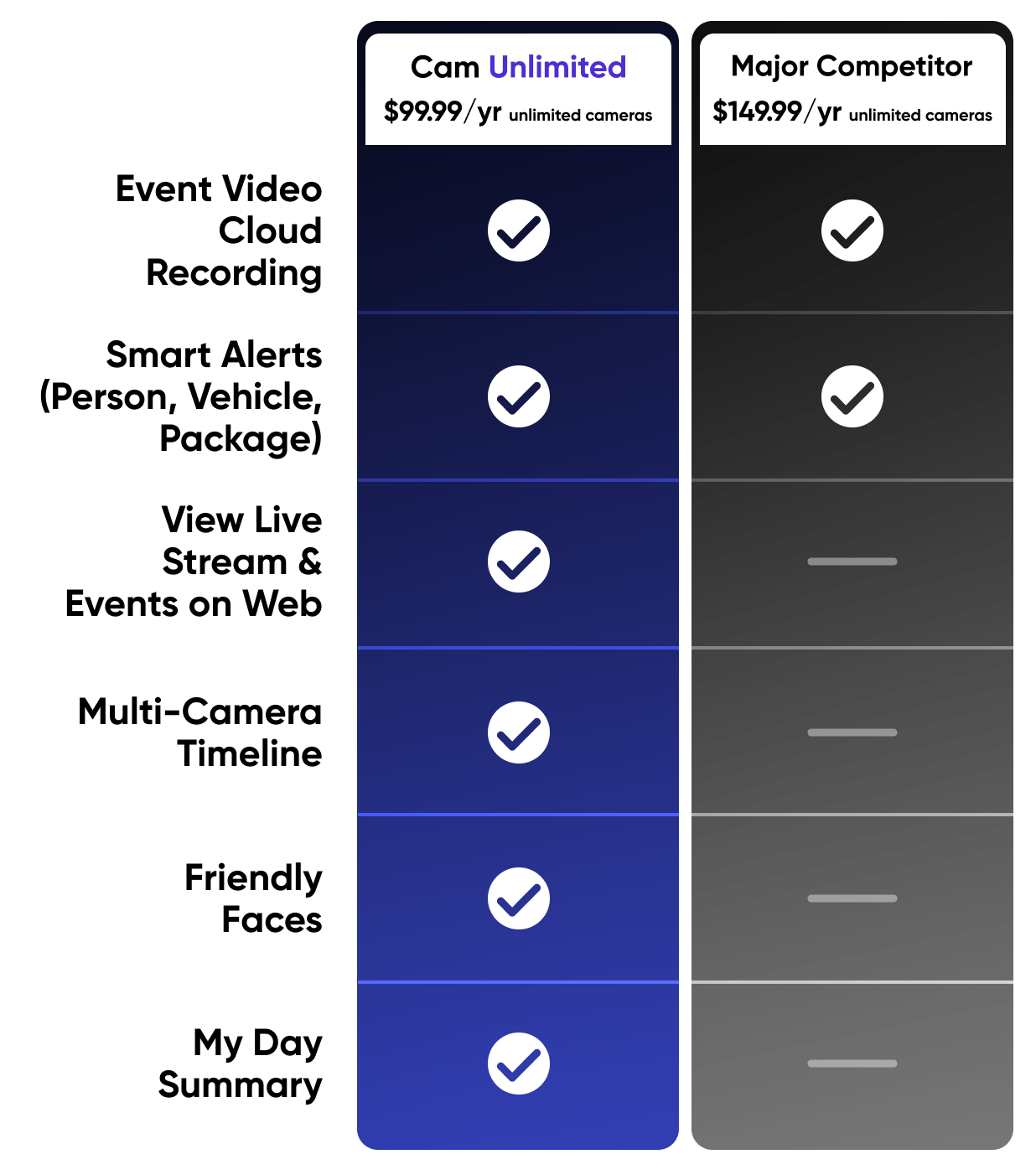
Compare all Wyze Security Plans
How it works?
The hardest part is probably picking out the perfect camera and waiting for it to come in the mail.
Frequently asked questions
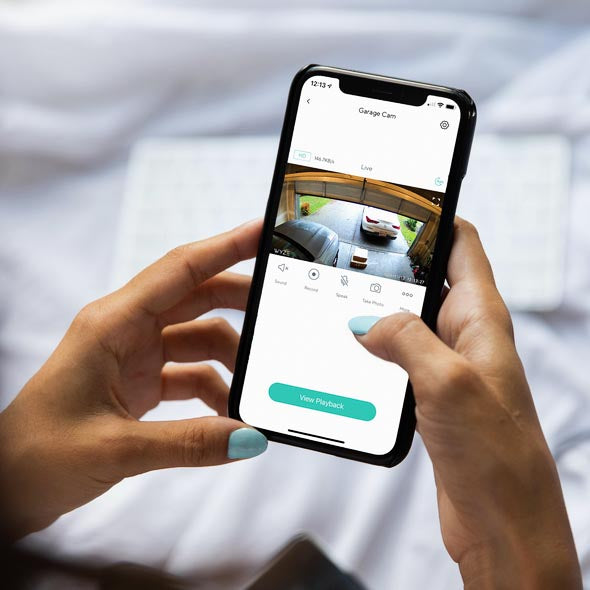
What is the Cam Unlimited plan?
It's Cam Plus, but with no camera caps! Add as many as you want.
Have a lot of Wyze Cams? Cam Unlimited offers unlimited licenses for $9.99/month or $99.99/year, so you'll have plenty of licenses to go around.
Already have an existing Cam Plus plan?
Your previous Cam Plus subscriptions will be cancelled automatically, and those cameras will be added to your new Cam Unlimited plan.
If you purchased your old plans through the Apple App Store, they will be cancelled but will continue until their original expiration date. After that, they will be added to your new unlimited plan automatically.
How do I upgrade my service subscription from a monthly plan to an annual plan?
You can upgrade from a monthly plan to an annual plan from your Wyze Services account or within the Wyze app (for in-app purchases only).
For subscriptions purchased via the Wyze website:
- Log in to your Wyze Services account.
- Under My Services, click Manage subscription for the subscription you are trying to upgrade.
- Select the option for Annual Plan.
- Click Continue.
- Once the update is complete, your plan will now show as an annual plan.
For subscriptions purchased via the Wyze app:
- Log in to the Wyze app.
- Navigate to the Account tab > Services.
- Next to the service you'd like to update, tap Edit Plan*.
- Under Plan Type, tap Annual Plan.
- Adjust the quantity if necessary.
- Tap Review Changes.
- Confirm your in-app purchase.
- You're all set! Tap Continue to review your updated plans.
*If a plan has a WWW icon next to it, it can only be upgraded via my.wyze.com.
Which Wyze cameras are compatible with Cam Unlimited?
Cam Unlimited is compatible with all Wyze Cams except Wyze Cam v1.
Can a shared user upgrade to Cam Unlimited?
No, only the account owner can upgrade.
Shared users cannot manage a Wyze Services subscription, including Cam Unlimited. Adding, upgrading, and removing a subscription can only be done by the primary account owner.
Can shared users see my Cam Unlimited events?
Yes, shared users can see Cam Unlimited events.
While shared users cannot add or change your subscriptions, they will get your Cam Unlimited events.
Can I subscribe if I'm outside of the US?
Yes, you can subscribe to Cam Unlimited from anywhere.
Cam Unlimited is not a geo-locked feature. You can sign up for Cam Unlimited and use it while outside the US, but you must have a US or Canadian billing address to subscribe.
What cams work with the new Arm/Disarm feature?
With Cam Unlimited, all Wyze Cams* can now be used to Arm/Disarm modes in your Monitoring tab. *Excludes Wyze Cam Outdoor v1/v2 and Wyze Video Doorbell v1.
*Cam Plus is our most affordable single camera license plan which includes 14-day rolling cloud storage and smart detections (person, pet, vehicle, and package).
**Due to legal restrictions related to biometric data, Friendly Faces (facial recognition) is not available to residents of Illinois, and has limited functionality for residents of California, Colorado, Connecticut, New York City, Oregon, Texas, Utah, Virginia and Washington State.