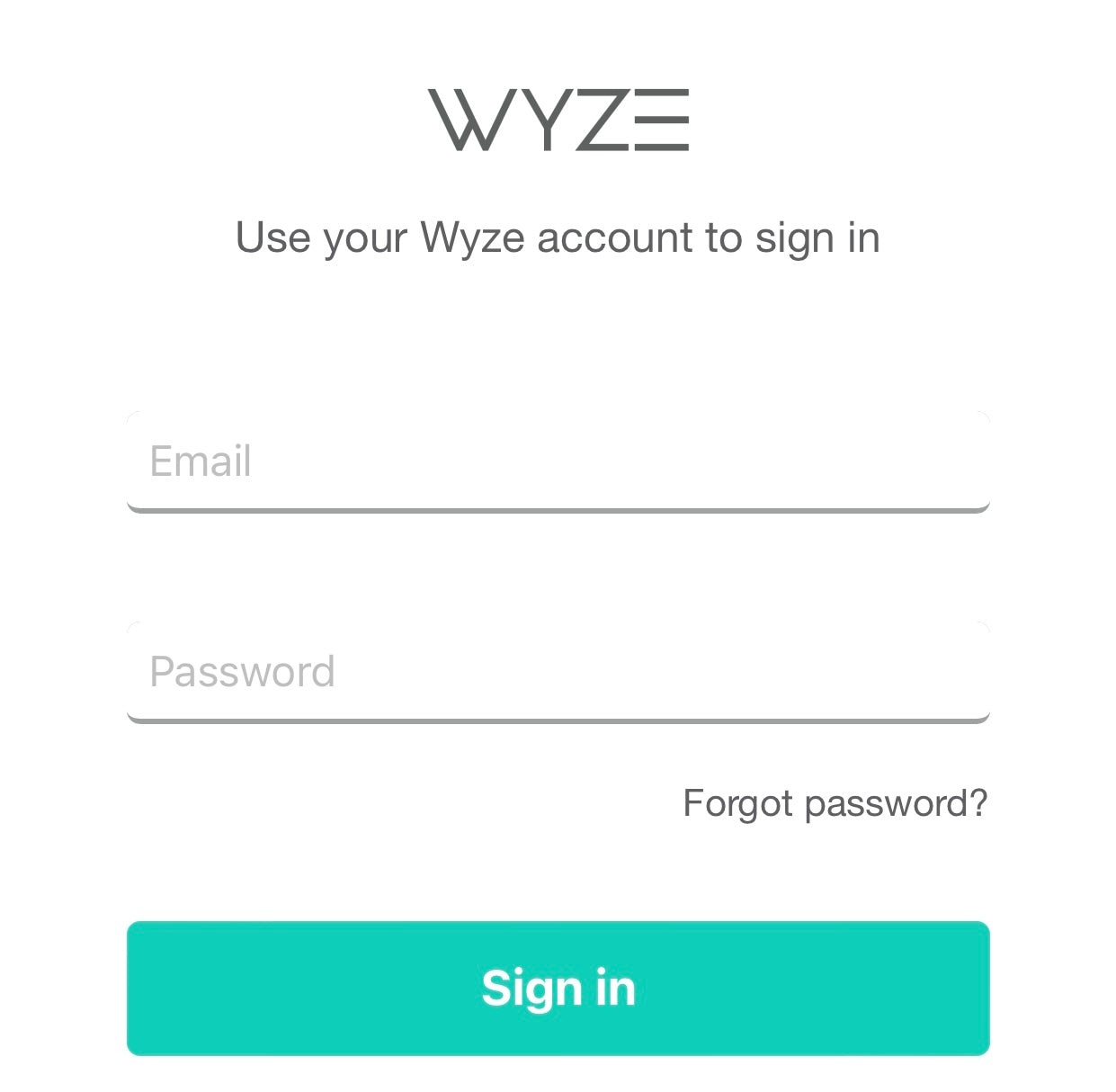Build your helpful smart home with Wyze and Google.

Your always-on smart home control hub.
Google Nest Hub (2nd Gen) allows you to control your home with your voice and on-screen with touch gestures.
✓ Adjust the brightness of your Wyze Bulbs
✓ Crank up the heat with Wyze Thermostat
✓ Tap into all your live Wyze Cam feeds
✓ Stream music, watch YouTube, set timers, listen to bedtime stories, and so much more.

Your hands-free helper around the house.
When your hands are full, you can count on Nest Hub Mini to lend a helping hand with voice control. Here's a few things to try by saying, "Hey Google..."
✓ "...turn off the lights in the nursery."
✓ "...set the thermostat to 68 degrees"
✓ "...close the garage door."
✓ "...schedule the string lights to turn on at sunset."
Setup with Google is easy.

Privacy first.
Turn off the mic of any Google Nest Hub devices with the mic switch. Easily clear your Google Assistant history whenever you want.