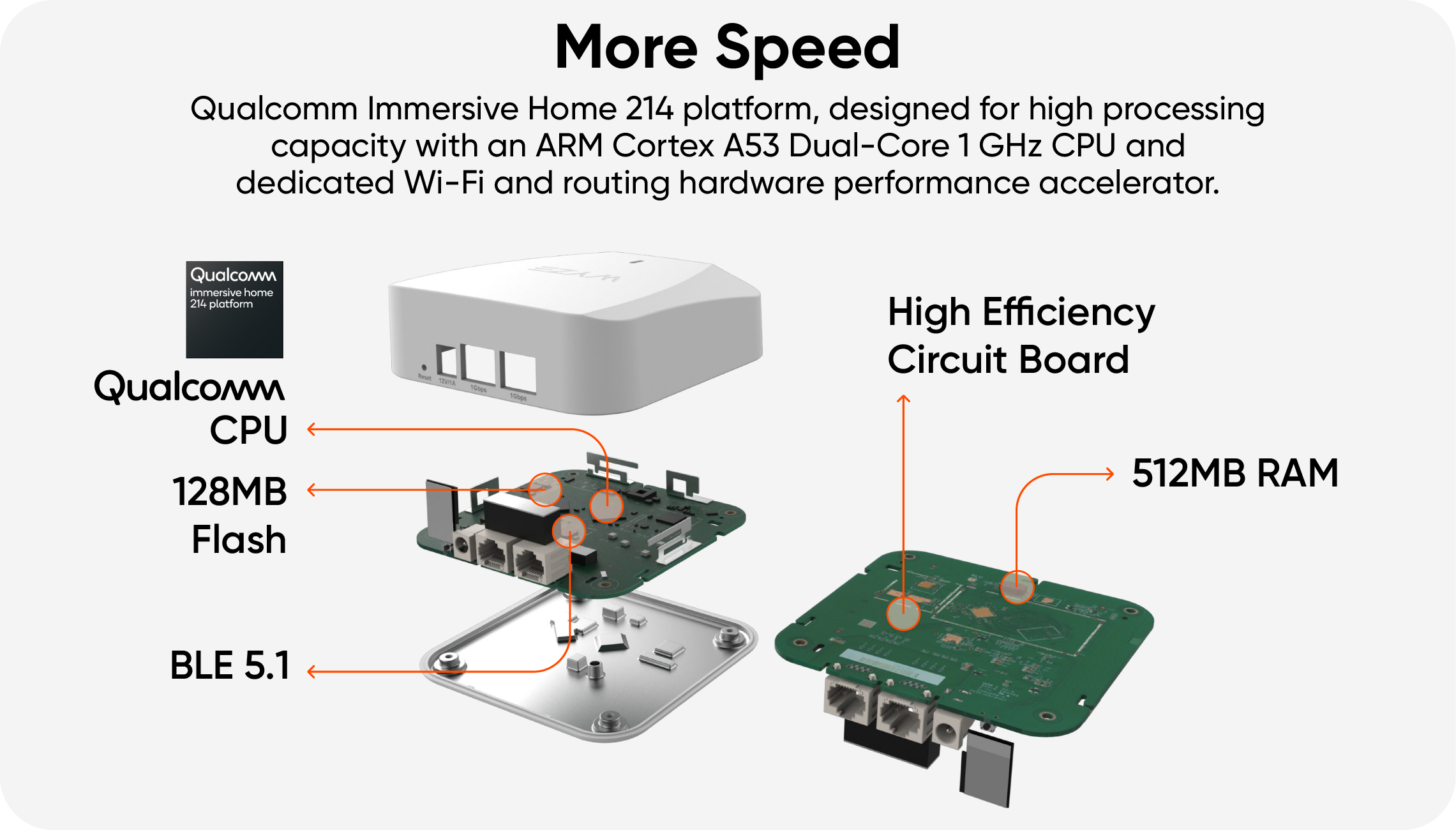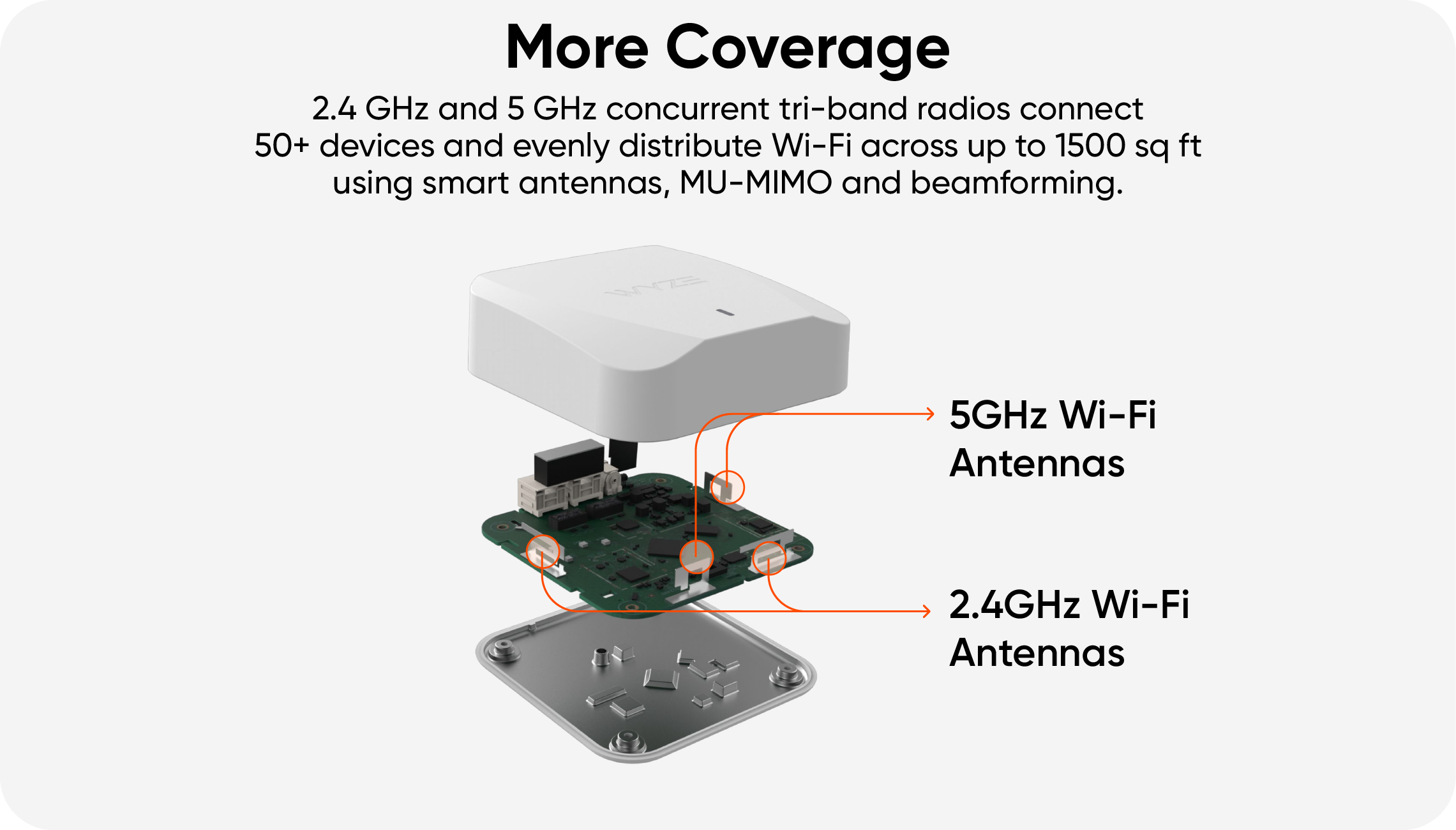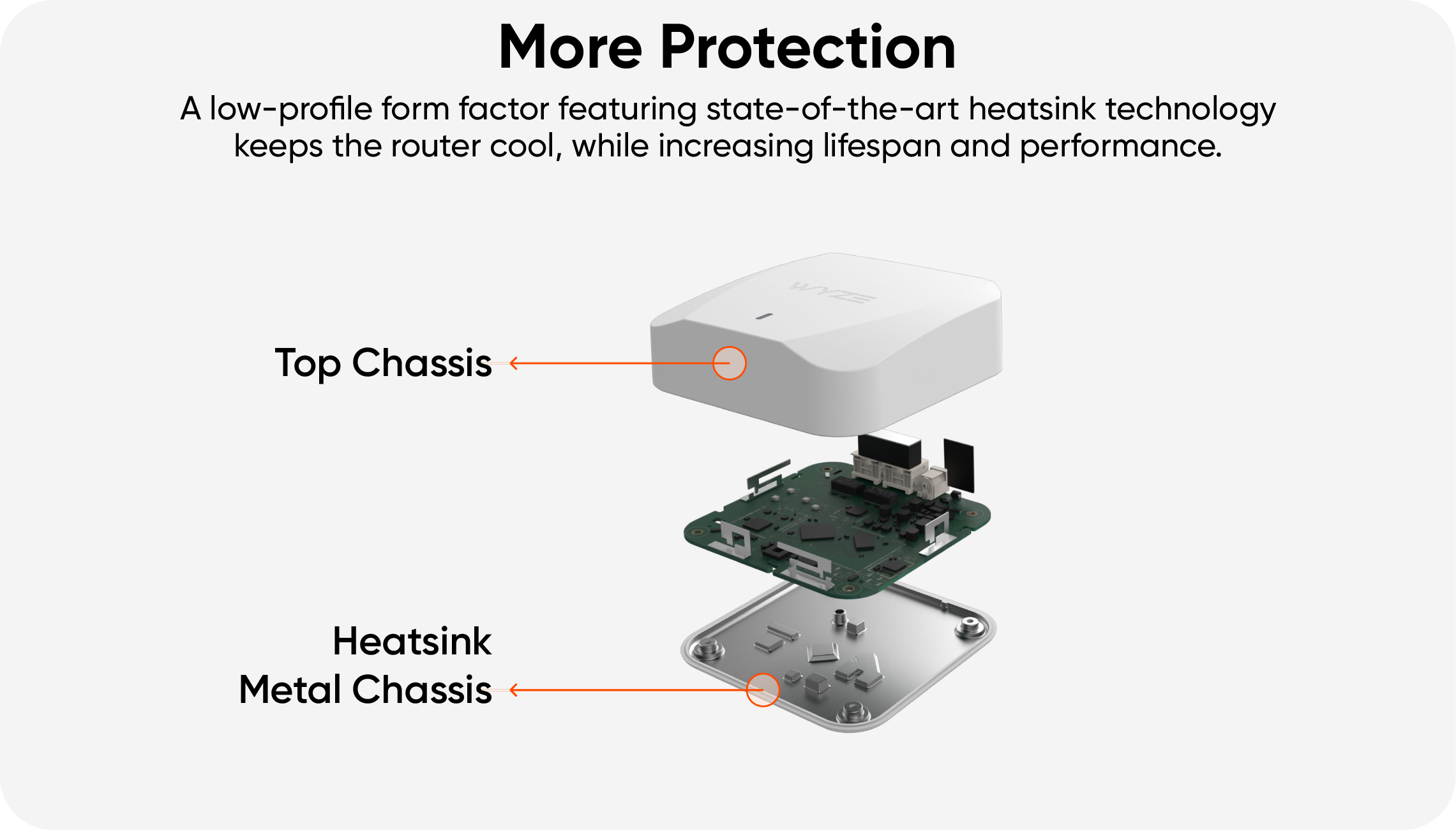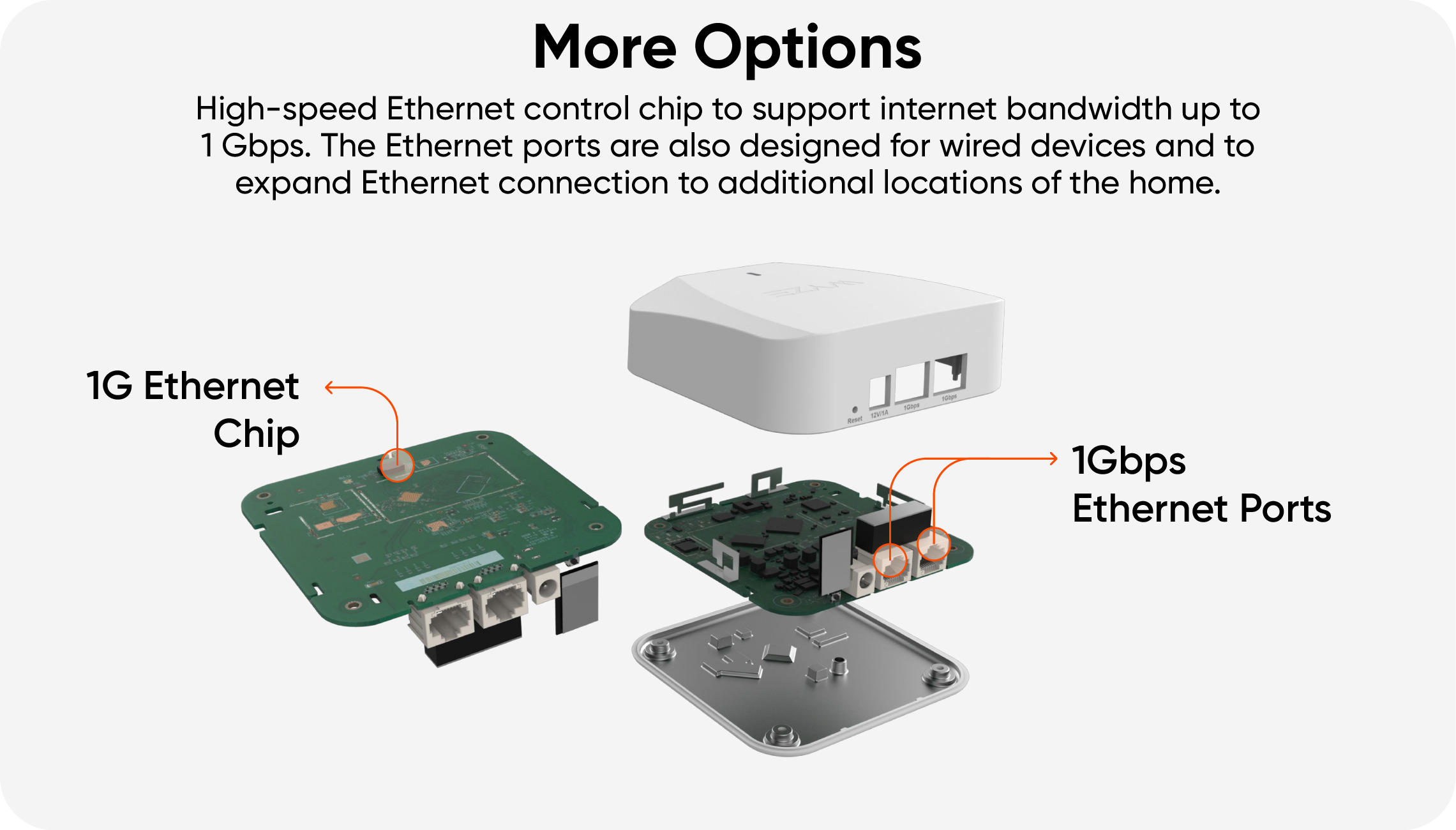Most internet problems are router problems.
That's why we made Wyze Mesh Router
Everywhere coverage. Everywhere speed.




Fast doesn't mean what you think it means.
Internet speed is more than just "How fast?" In today's smart homes, "How many?" is just as important. Each Wyze Mesh Router can keep 50+ devices at top speed, all at once, with no waiting in line.
Is your router built to manage today's smart home?
Yesterday's routers can only handle so many devices at once. The rest wait their turn. Wyze Wi-Fi 6 Mesh Router is built for today's smart home and can support multiple devices, all at once.
Listen to these experts explain the benefits of Wi-Fi 6.
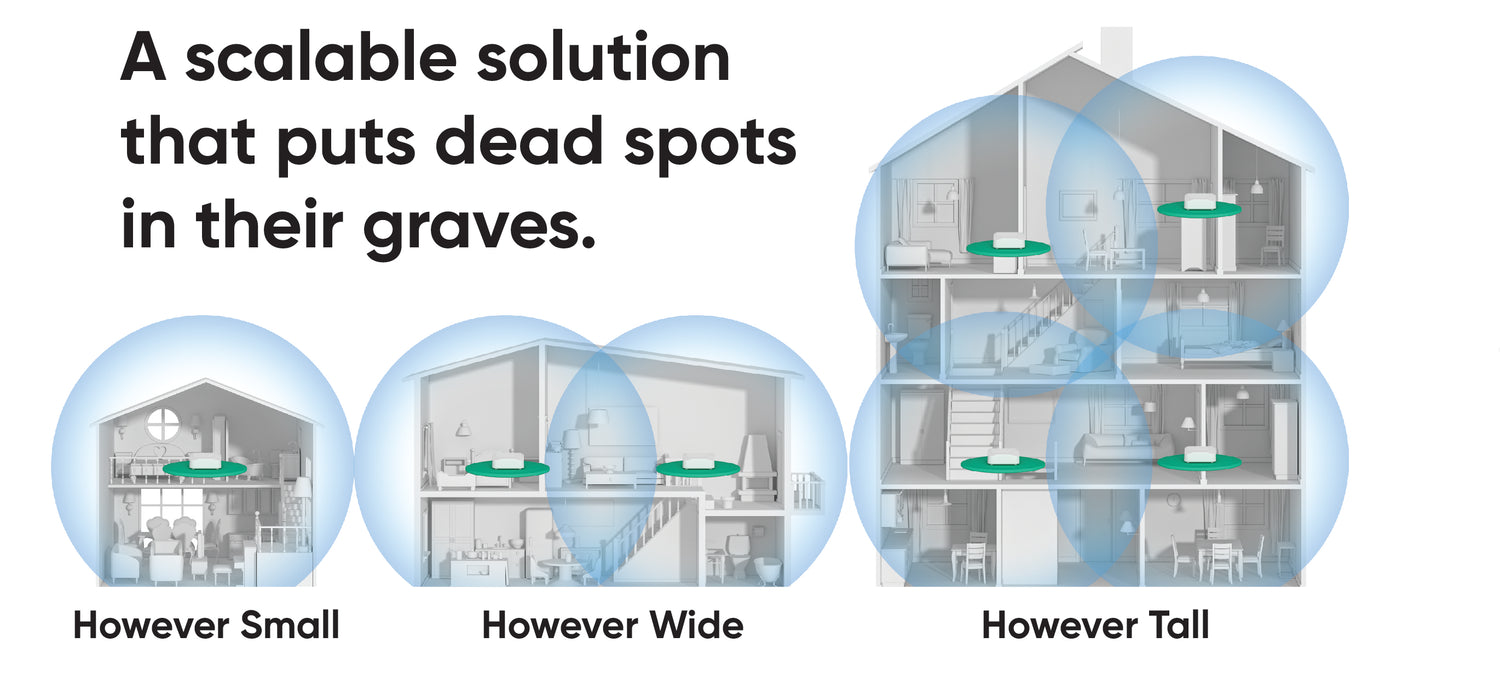
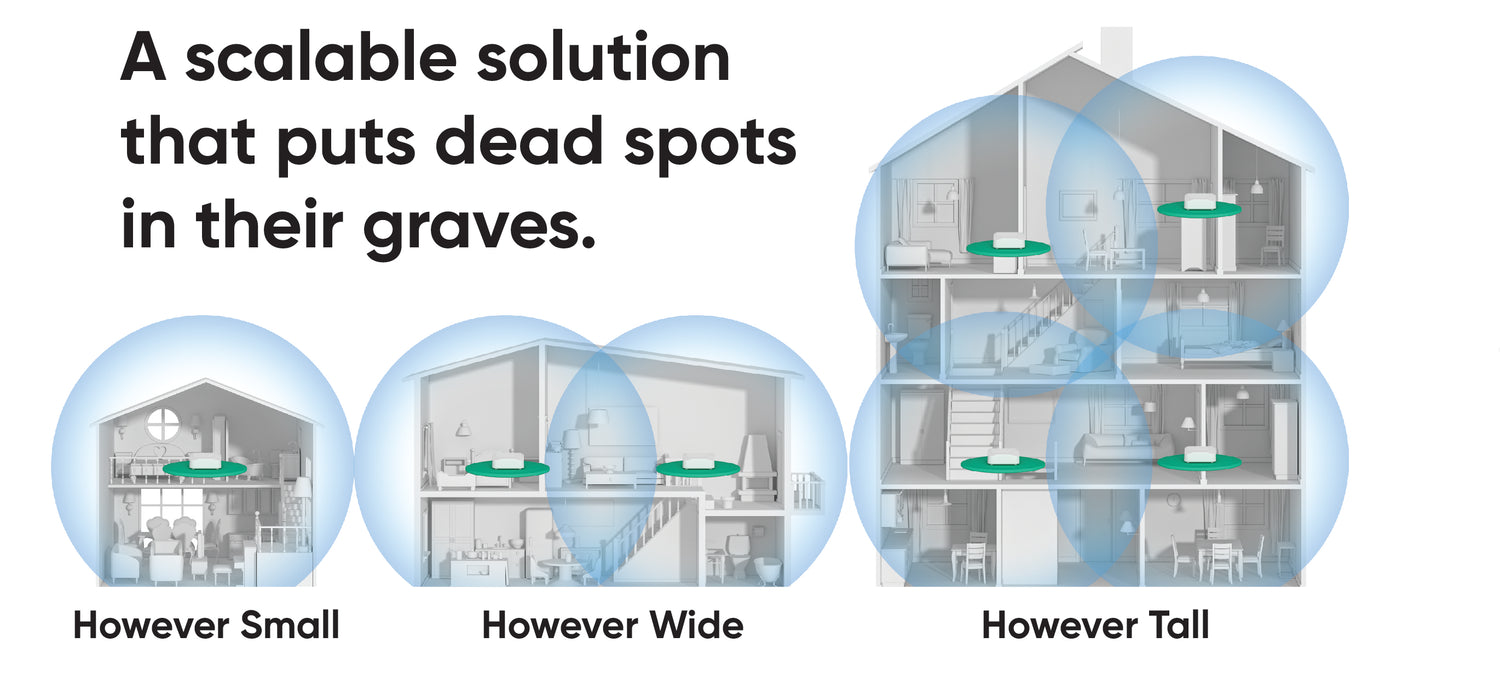
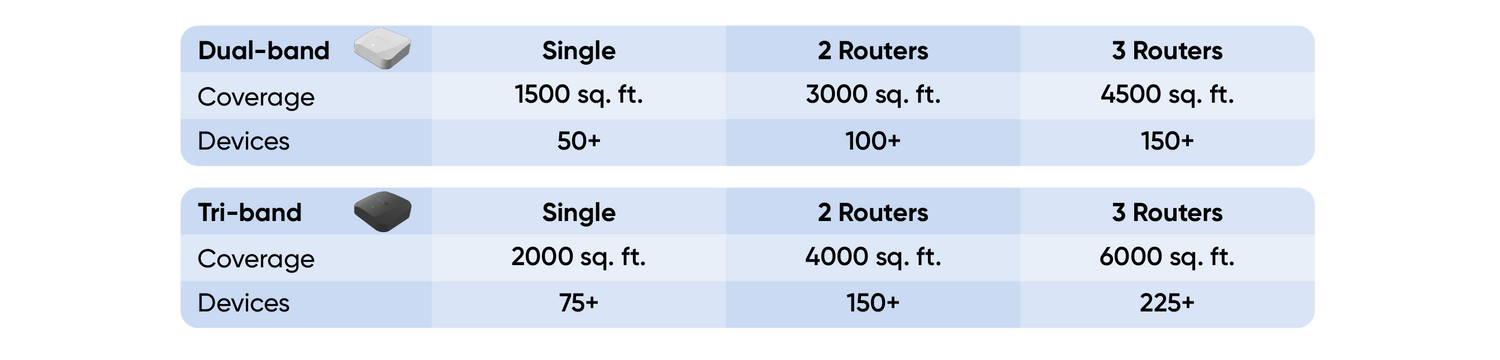
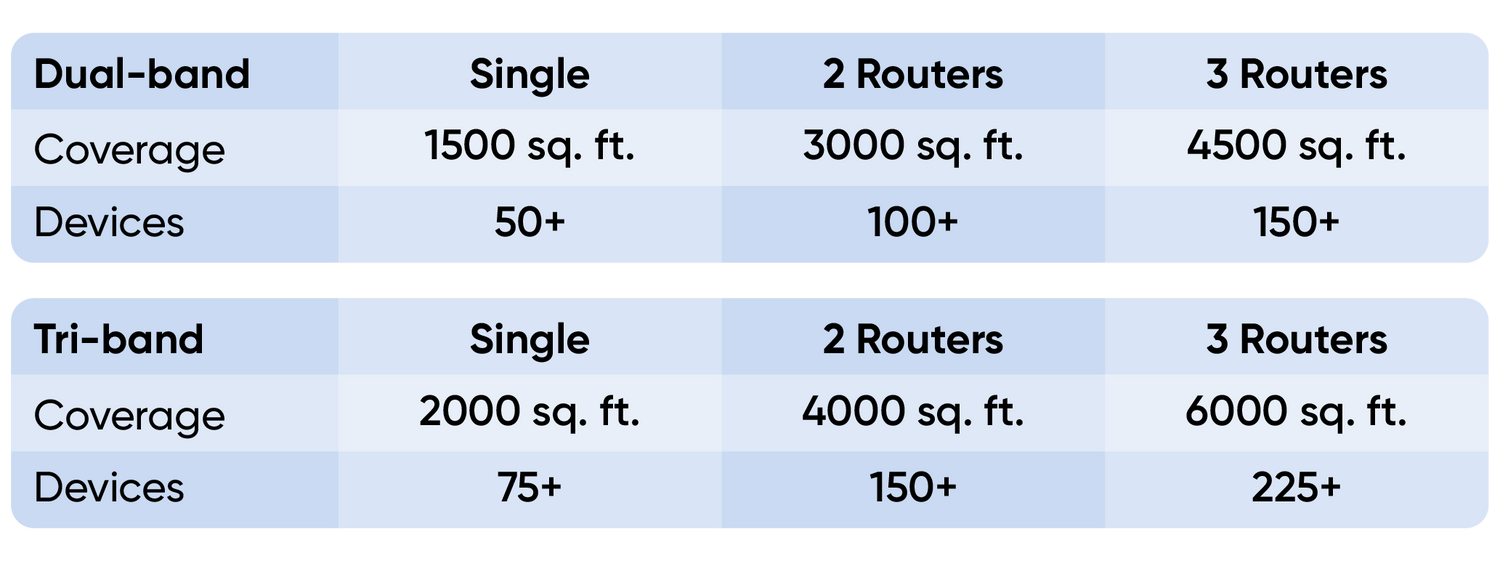
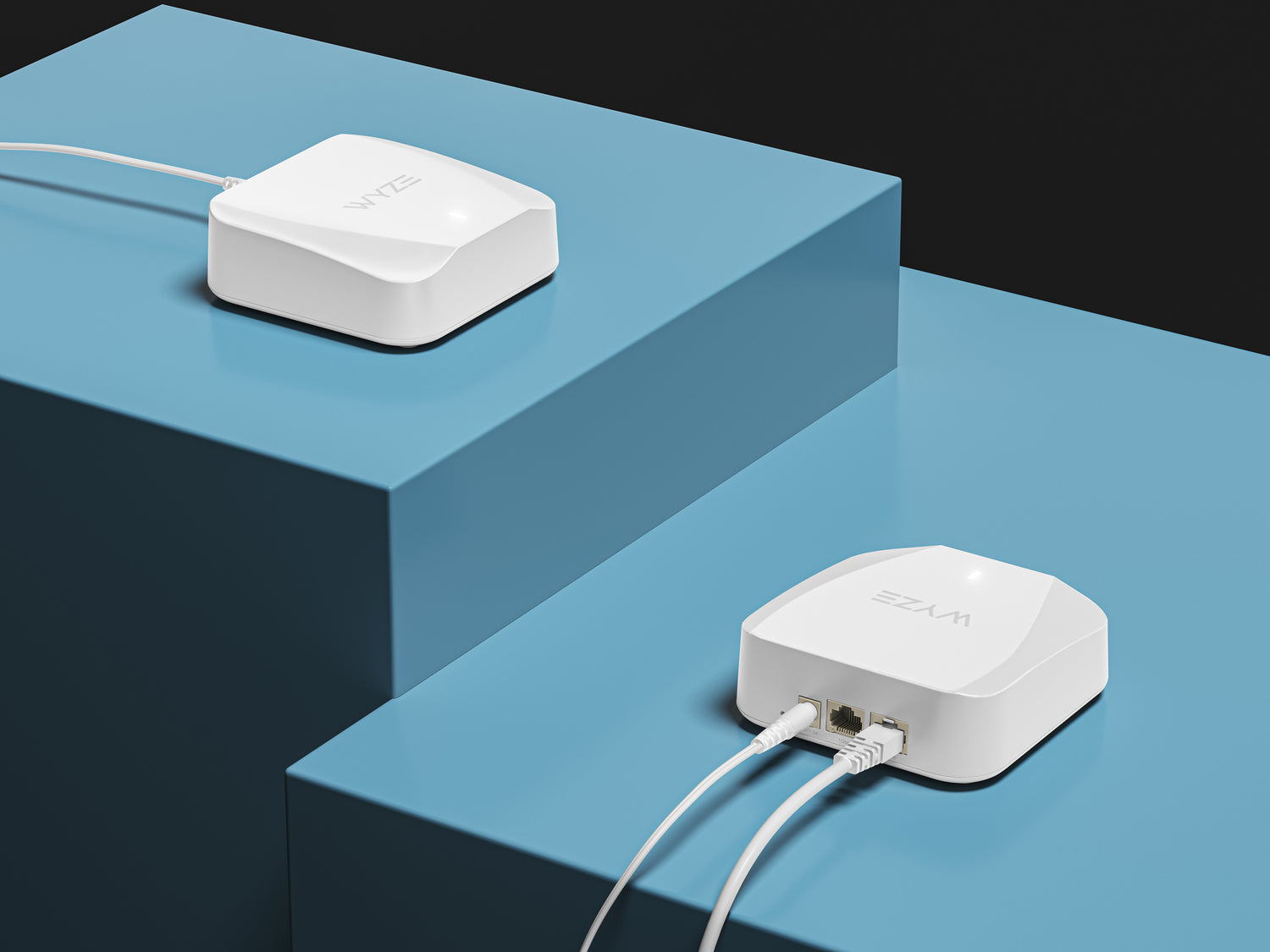
Wired or Wireless Expansion.
Each Wyze Mesh Router includes two Ethernet ports and supports wired backhaul.
The additional ports can expand wired connections to any room of your home, for even faster internet speeds.
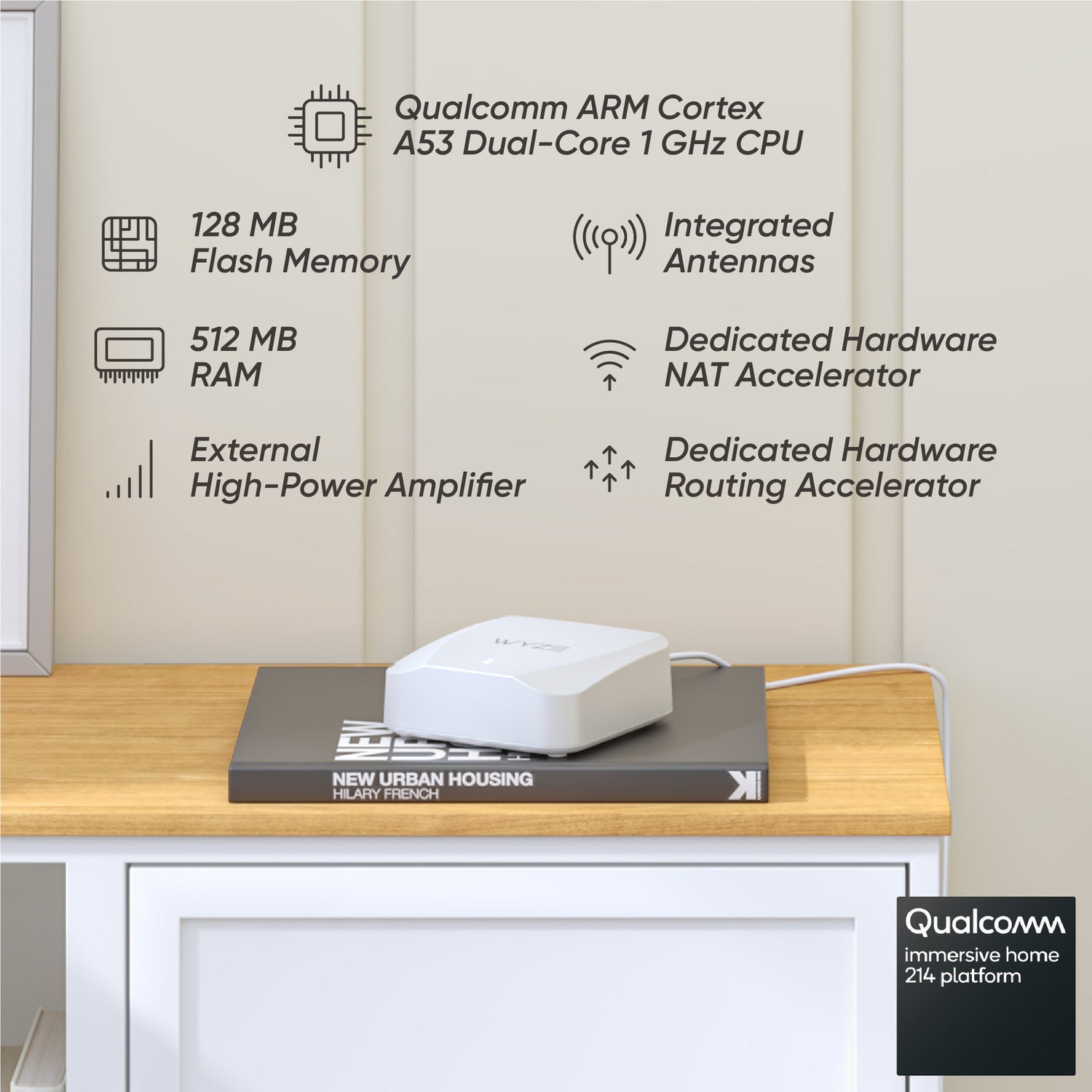
The best components for the best router.
Optimized antenna. Stronger power amplifier. A bigger processor with more memory. And mountains of testing and data to confirm its speed, range, and stability.
Plus no trade-offs between great features and a sleek look.
Wyze Wi-Fi 6 Mesh Router is better because it's built better. A first class product, made of first class parts, with a first class look.
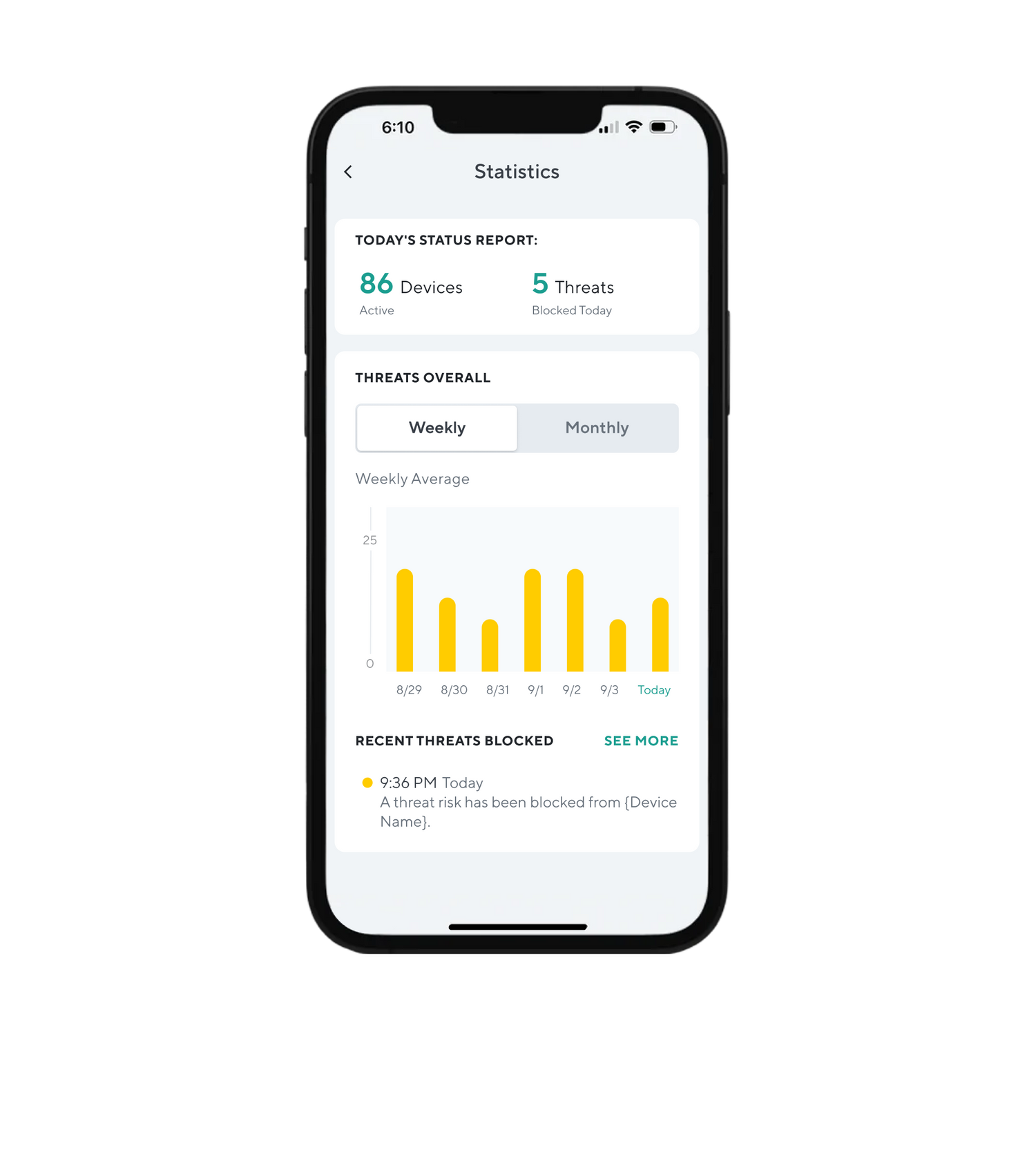
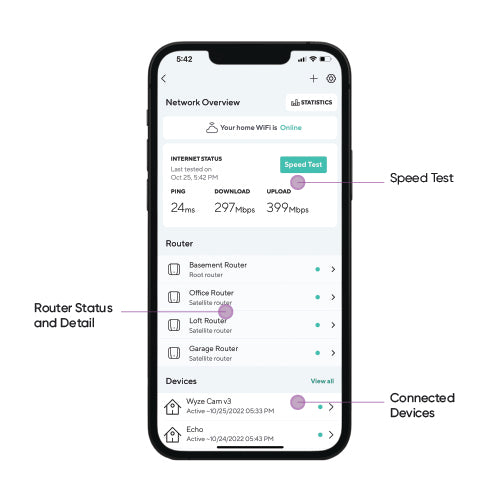
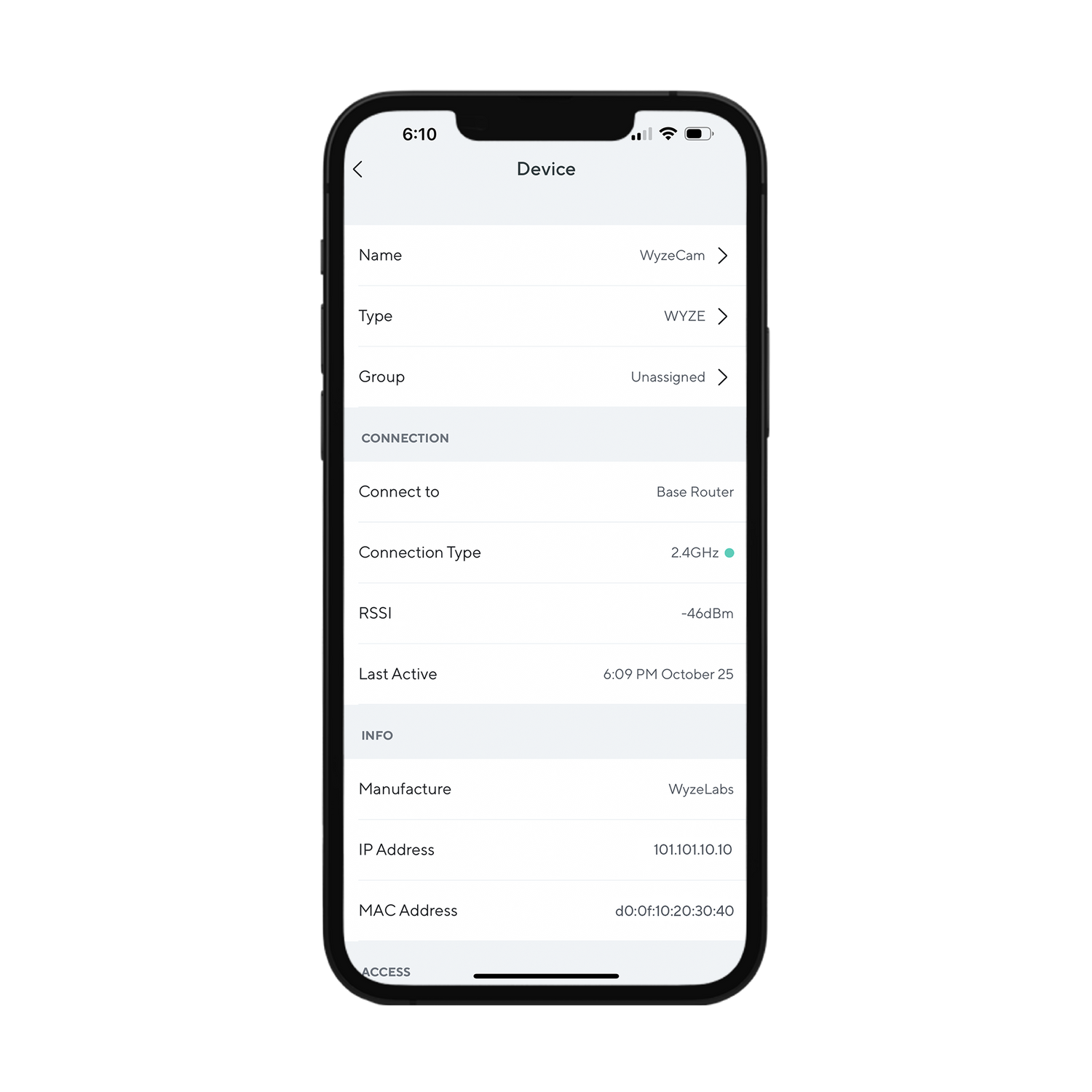
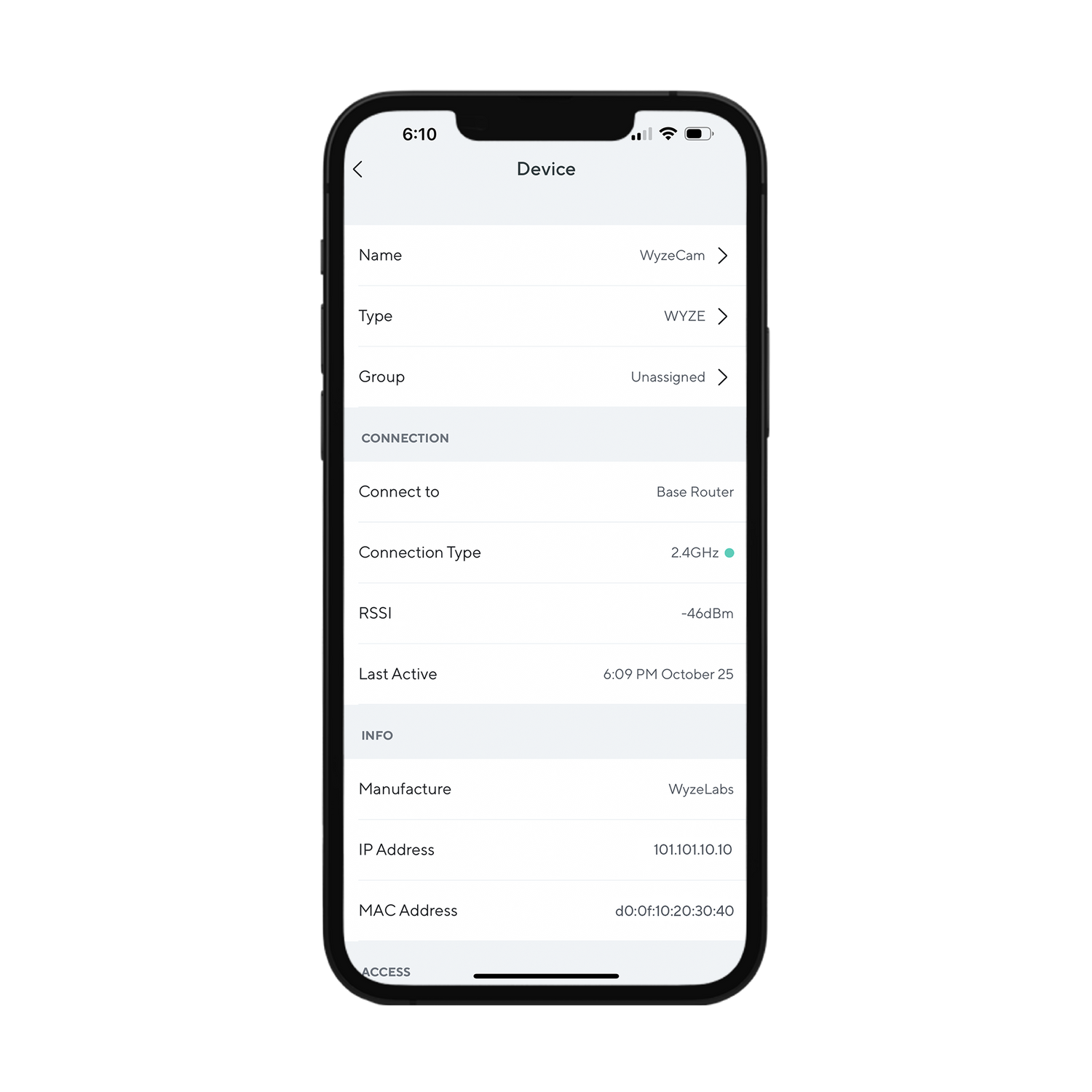
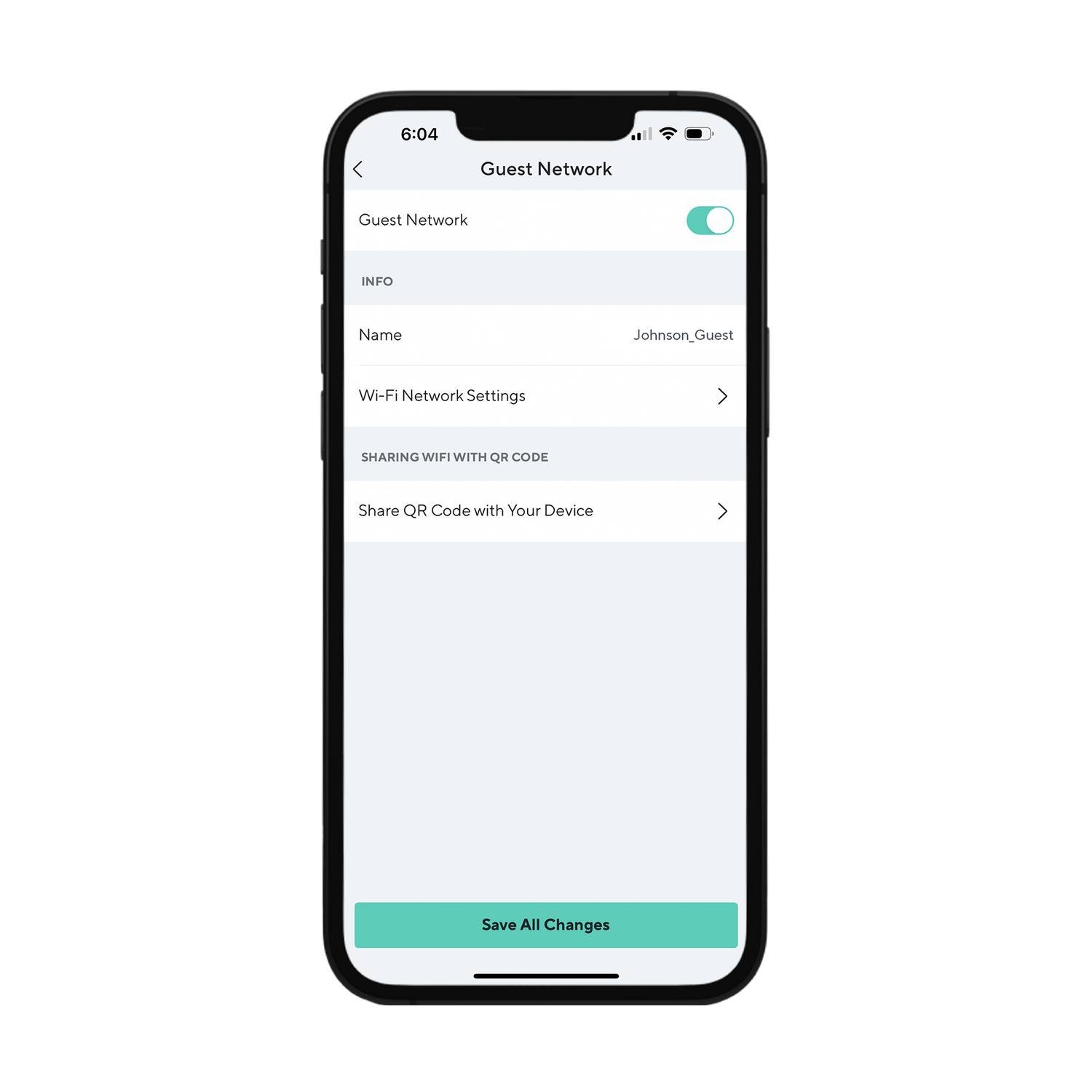
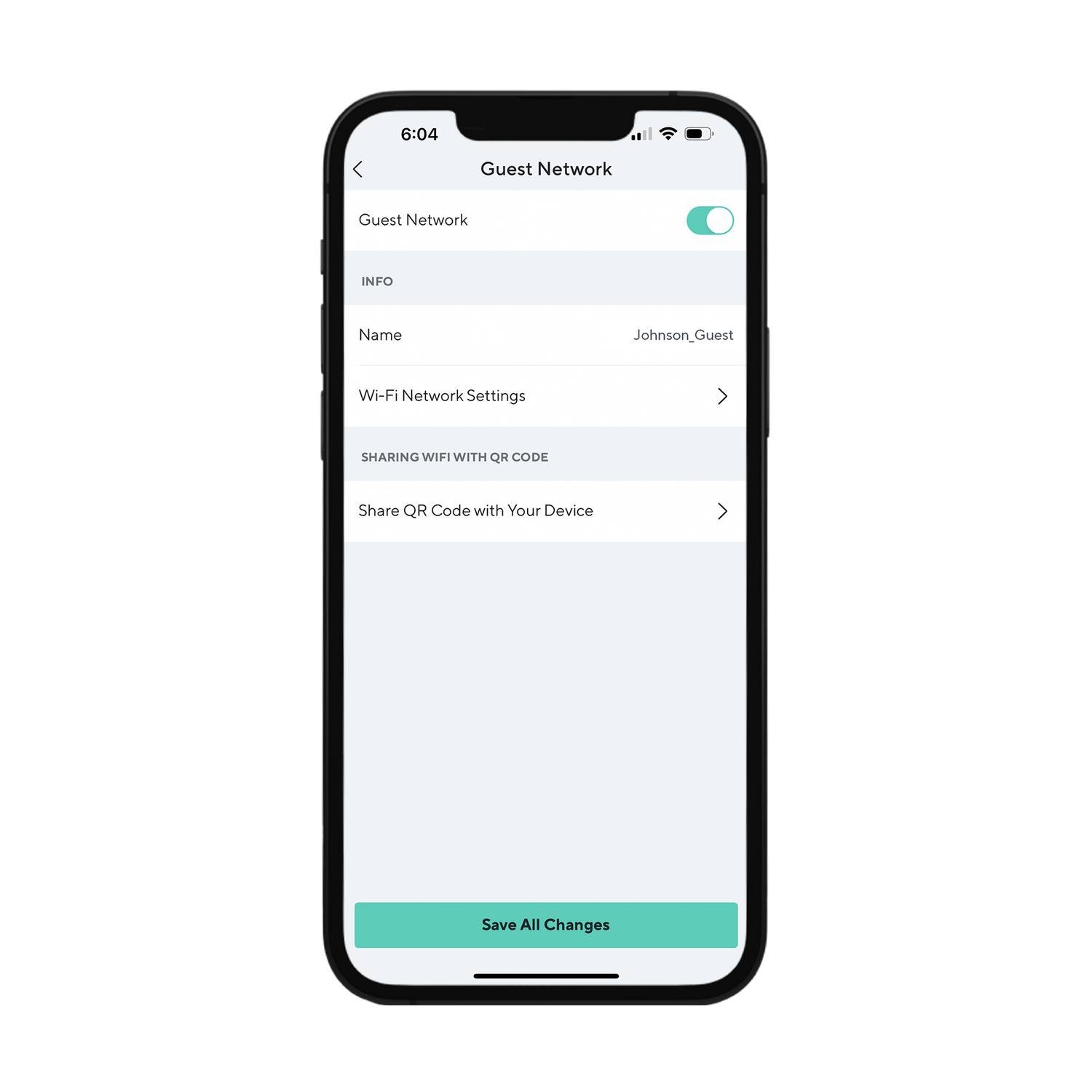
Complete network control in the Wyze app
Get daily status reports, right in the Wyze app. And quickly assess the health of your network, including the status of each router and the status/identity of each connected device.
Know exactly which devices are connected to your network and how they're connected. Group them, name them, and manage their access.
Easily create, manage, and share a guest network.
Take back your internet.
You're not beholden to that crappy internet company router, and you're likely paying five to ten times what it's worth.

Want to go Pro?
More devices. More coverage. More speed. And access to the new, uncongested 6 GHz band.
Wyze Mesh Router Pro is Wi-Fi and its Wi-Finest.
Wondering which mesh router is best for you?
Here's a quick rundown.
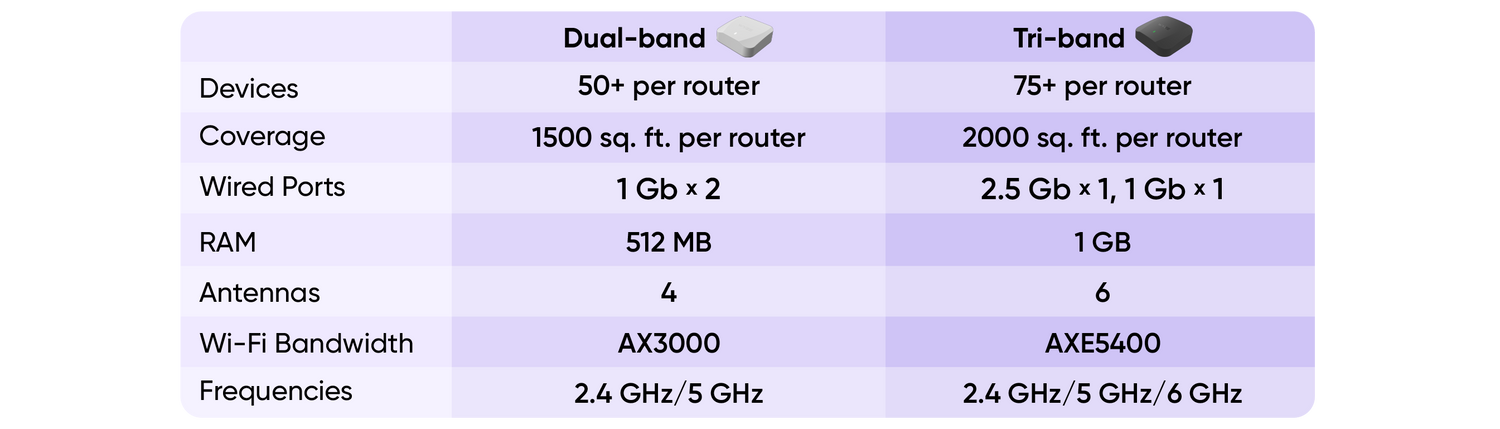
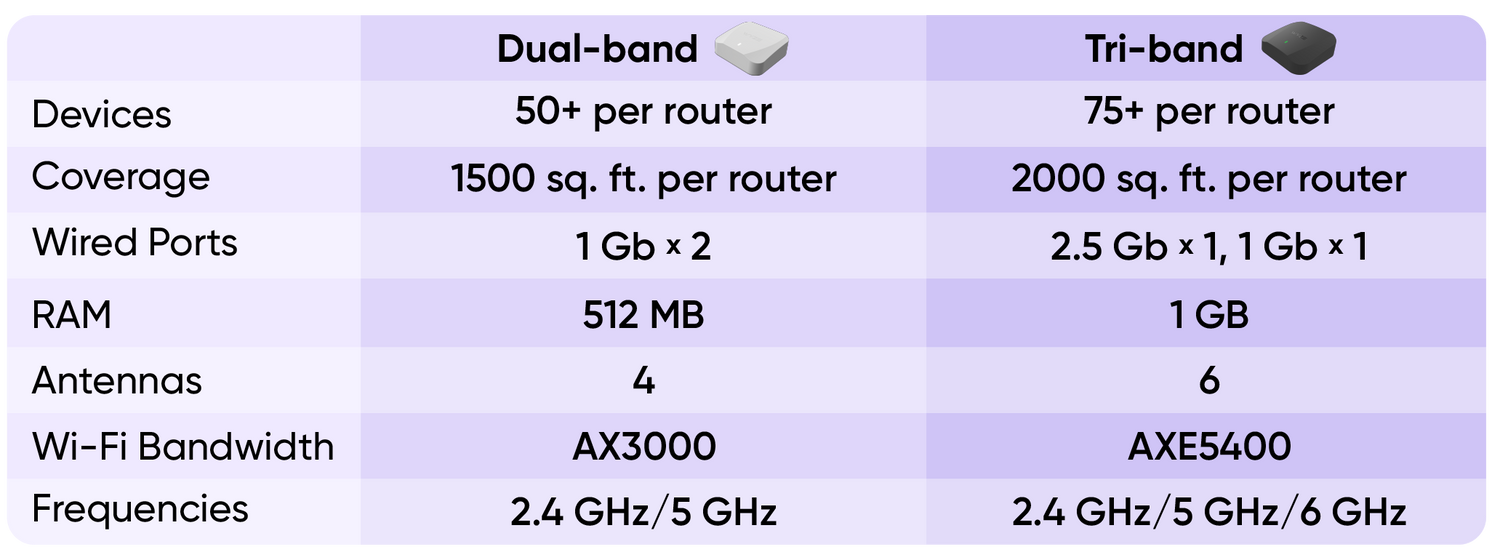
Wi-Fi setup has never been so easy.
Watch the video to learn, step by step, how to set up your router. Or let the Wyze app walk you through the plug-and-play process.