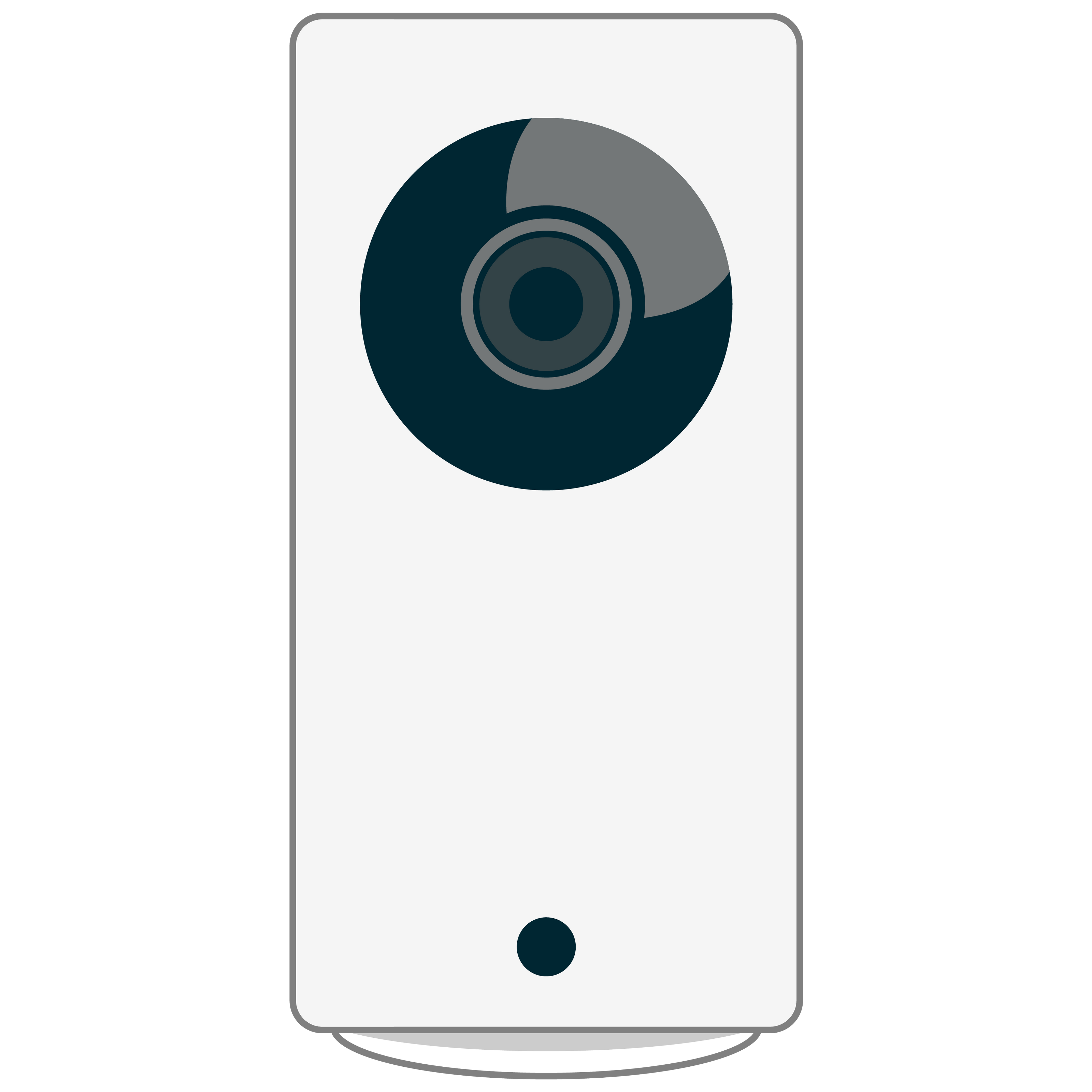Cam Plus Lite
Add 12-Second Cloud Videos and Person Detection to your Wyze Cams. Payment Optional.
-

Person Detection
-

12-Second Cloud Videos
-

Name Your Price

Our best AI now accessible to everyone, payment no longer required.
Person Detection makes Wyze Cam way more useful. It can filter out motion notifications for things you don’t care about, like swaying tree branches, insects, and headlights. You’ll get a specialized alert when your camera sees a person.

Rolling 14-day cloud storage for motion events
Wyze Cam already has the ability to record locally to a microSD card, but with Cam Plus Lite you’ll get 12-second videos recorded and saved in the cloud for 14 days. Clips are only recorded once every 5 minutes.
Name Your Price
Rolling cloud storage and person detection are critical to a having a good experience with Wyze Cam, so we’re making payment optional. Both of these services require us to pay millions of dollars in monthly cloud costs. If you can help us cover the cost that would be AMAZING! Please chip in whatever you can to keep these features accessible to all Wyze users.
Compatible with the following cams
-

Wyze Cam v1/v2/v3
-
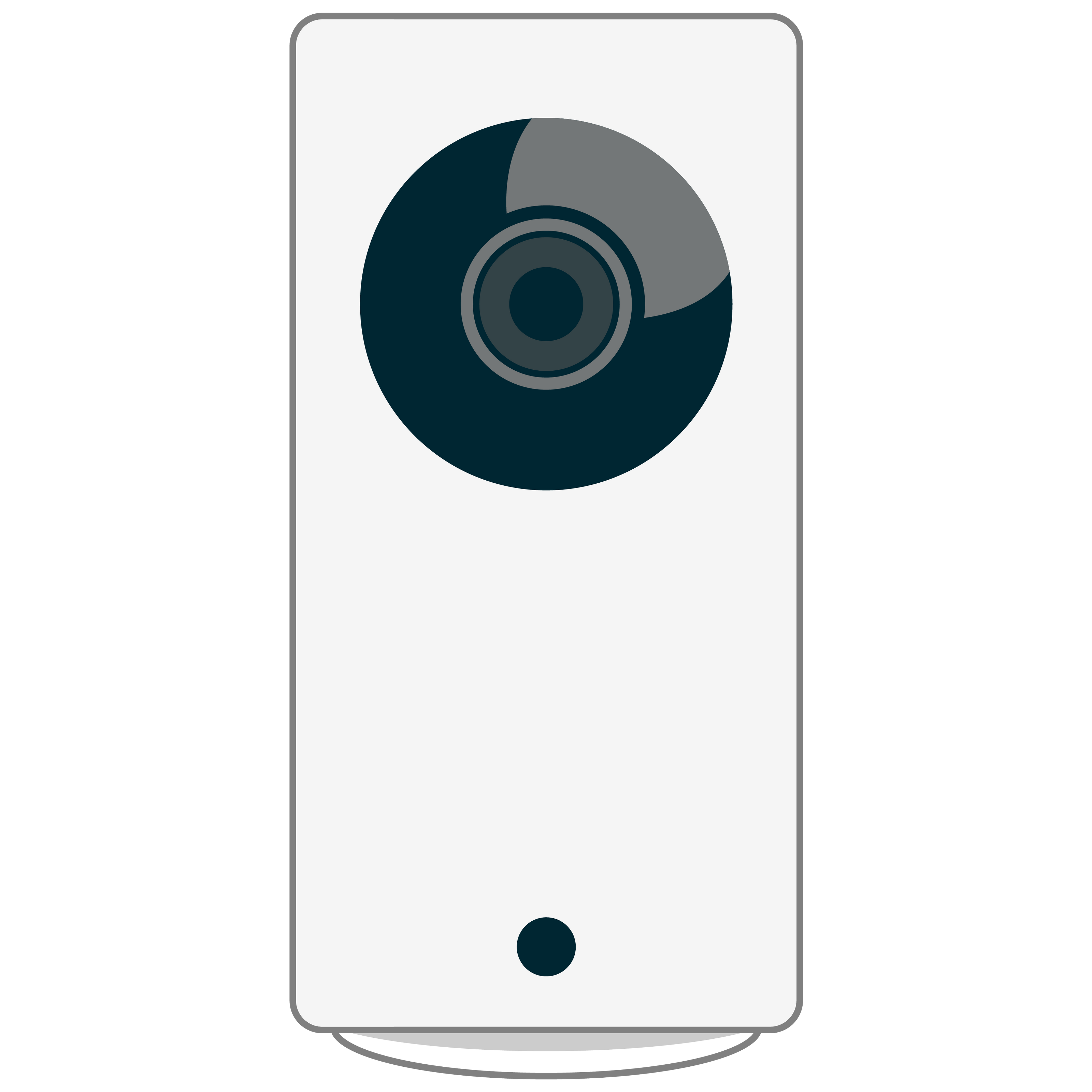
Wyze Cam Pan v1/v2
-
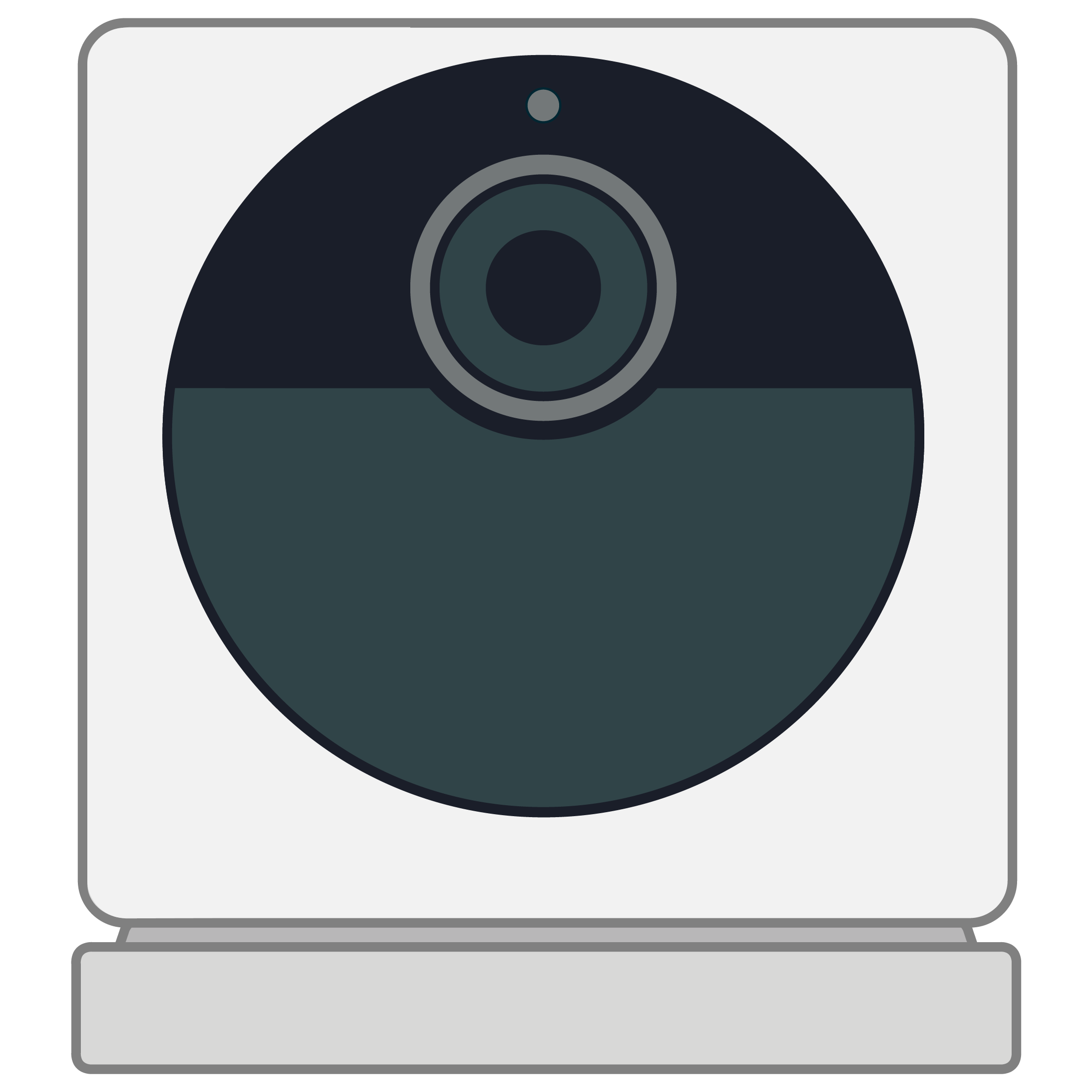
Wyze Cam Outdoor v1/v2



24/7 Local Video Recordings
Add a microSD card to your Wyze Cameras to enable local storage for free. Unlock continuous local recordings and more.



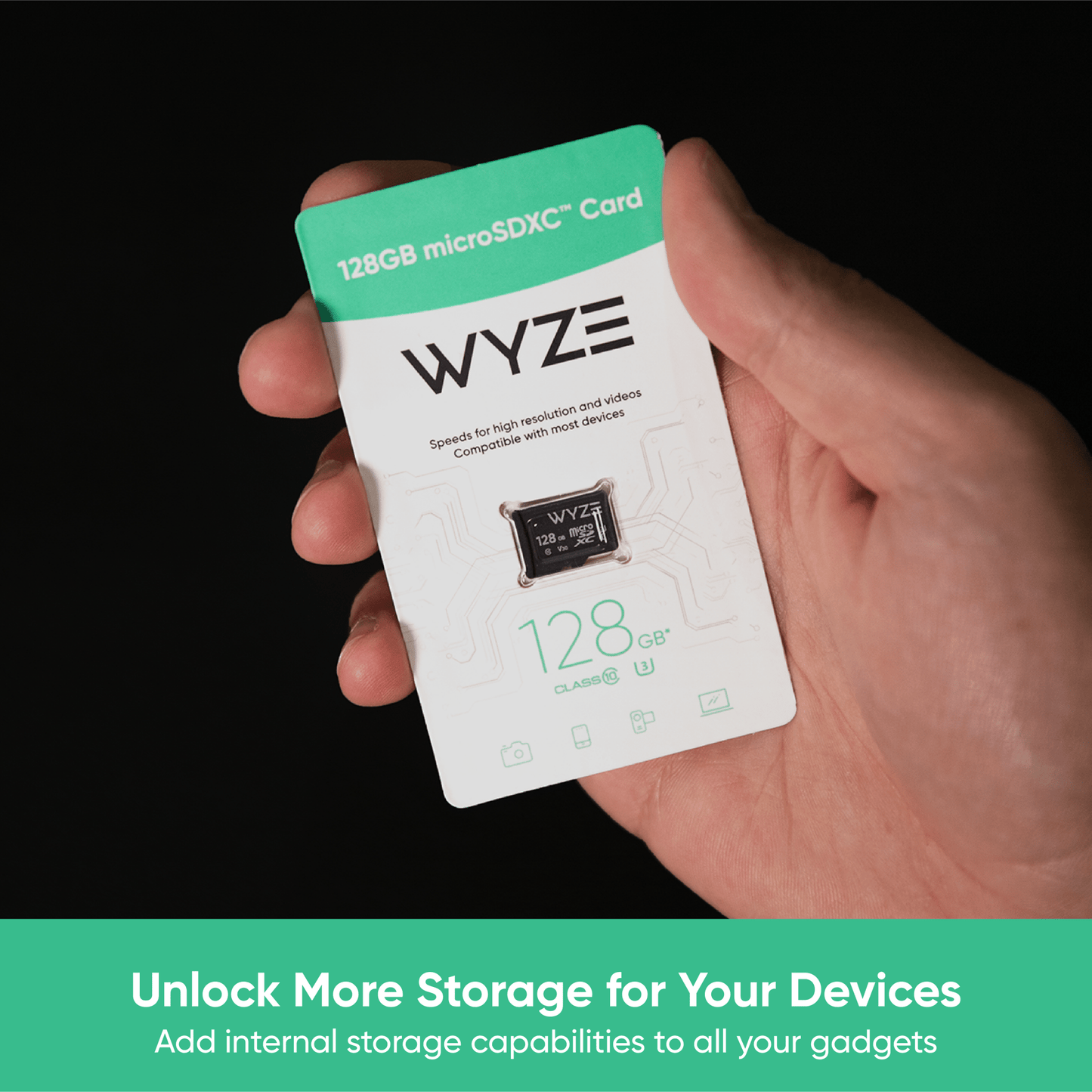

Compare our services
Discover which of our services is right for you.


FAQs
What if I’m already a Cam Plus Member?
Cam Plus members already make monthly contributions to Wyze. We love you and thank you for your support! You don’t need to do anything; we’re automatically putting Cam Plus Lite on all your cameras that don’t already have the full Cam Plus experience.
What cameras are compatible with Cam Plus Lite?
Wyze Cam v1, v2 and v3, Wyze Cam Pan v1 and v2, and Wyze Cam Outdoor v1 and v2.
What if I’m already on a Name Your Price plan?
If you already went through the Name Your Price process for person detection last year all your cameras will be automatically upgraded to Cam Plus Lite at your current contribution, including those who paid $0.
But "Name Your Price" Person Detection wasn't on all my cameras.
With the original "Name Your Price" plan, only Wyze Cam v2 and Wyze Cam Pan v1 were eligible. Cam Plus Lite makes newer camera models eligible too, so if they weren't eligible for person detection before, they are now. You'll just need to tap the Person Detection toggle under Services in your Account tab.
Do I have to opt in on every camera?
No, Cam Plus Lite is an account-level change. When you opt in to the service, all eligible cameras (see question #2 for list) will be compatible with Cam Plus Lite.
What is the suggested contribution price?
The suggested contribution price will change depending on the number of cameras you have. Contribute whatever you feel is best, but we'll suggest a little under $1 per camera.
Will future devices be able to opt into Cam Plus Lite?
Unfortunately, Cam Plus Lite will not be available for additional Wyze devices. We suggest customers who need cloud backups and enhanced detections for a single camera to sign up for a single license of Cam Plus. For customers interested in coverage for all of their Wyze cameras, we suggest a single Cam Unlimited license.
Need more help?
Watch this video walkthrough by our Co-Founder, Dave Crosby.