Updated: 05/11/2023
As we draw closer to the 2-year anniversary of Wyze Home Monitoring, we’re pleased to announce that Wyze released Additional PIN on March 8th, 2023 for Wyze Home Monitoring customers. To use this feature, you will need to be using at least the 2.40 version of the Wyze app and Wyze Sense Hub firmware 4.32.12.534 or higher.
You can find the new feature in Monitoring tab > Home Monitoring Settings > PIN & Safe Word > Additional PINs. Let’s dig into how this can come in handy for people who share access to a home.
Let Your Family Members Pick Their Own PIN
We’ve heard customer stories about their family members or roommates who would like to have their own PIN so they can remember it more easily. This can cut down on false alarms caused by not disarming the system in time.
To set this up, go to the Additional PINs setting, create a name, and give it a PIN. The names and PIN should be unique and not duplicate versions from other users in the same Wyze Home Monitoring home.
Additional PIN is independent of the Home Monitoring Sharing feature. Only the primary account can create Additional PIN. We recommend letting the person who needs a PIN set up think up a PIN they can remember well and then creating that PIN for them in the Wyze app.

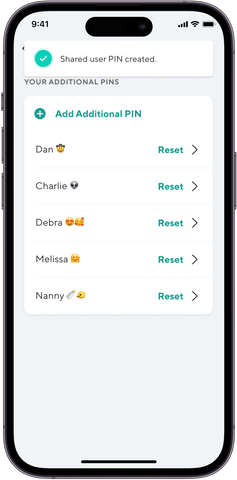
Crystal Clear Records
If you want to know which person disarmed or armed your system, the Additional PIN feature can make it happen!

First, you will need to go to Monitoring tab > Home Monitoring Settings > PIN & Safe Word to turn on “Use PIN for Mode Changes.” After the change, anyone who wants to arm or disarm the system using the Wyze Sense Keypad will be asked to enter the PIN.
Next, create a PIN for each member accessing your location and let them know what their PIN is. If you don’t want to see imposters or otherwise have unclear records of Mode changes, make sure everyone knows to always use their own PIN and to not share their PIN with others.
Now when they arm or disarm the system using their PIN, the Monitoring Events tab will record the action and show their designated names.
Hassle-Free Temporary PIN
Some of our customers have regular visitors such as nannies, house cleaners, or dog walkers that visit their home regularly. When they leave, our customers have needed to replace the PIN shared with those temporary visitors. We understand that this was inconvenient and made it harder for everyone to remember the new PIN.

With the our new Additional PIN feature, you can create a PIN dedicated to your temporary visitors. When they no longer need the PIN, it is easy to revoke the PIN through the Wyze app. To do so, click the name you want to revoke in the Additional PINs page, in the Reset PIN page, click Revoke PIN to remove the PIN from your system.
Thanks for reading! We hope that this frequently requested feature helps make Wyze Home Monitoring an easier and more joyful experience for all of you. If you would like to see other features implemented, please participate in the Make Your Voice Heard feature under Home Monitoring Settings, or by voting for the new features in our general Wishlist at Wishlist.





